wp-config.php文件是 WordPress 安装的重要组成部分。该文件在 WordPress 安装过程中创建,包含数据库配置项。简而言之,它允许 WordPress 与数据库建立连接。
尽管如此,网站管理员应该知道如何正确管理它以确保网站的安全。没有它,您的 WordPress 网站将无法从其数据库存储和检索数据。
本文将探讨wp-config.php文件的功能以及如何在 WordPress 站点目录中找到它。我们还将向您展示如何编辑wp-config.php文件并在您的网站上实现自定义设置。
什么是 wp-config.php 文件
wp -config.php文件是WordPress安装过程中创建的配置文件,其中存储了数据库名称、用户名、密码、主机等数据库信息。
除了在您的 WordPress 网站与其数据库之间建立连接之外,WordPress 还使用wp-config.php文件来实现网站上的高级设置。
此配置文件存储在您网站的根文件夹中。通过 FTP 客户端(如FileZilla或您的虚拟主机的文件管理器)访问wp-config.php文件。以下示例显示了/public_html目录中的wp-config.php文件:
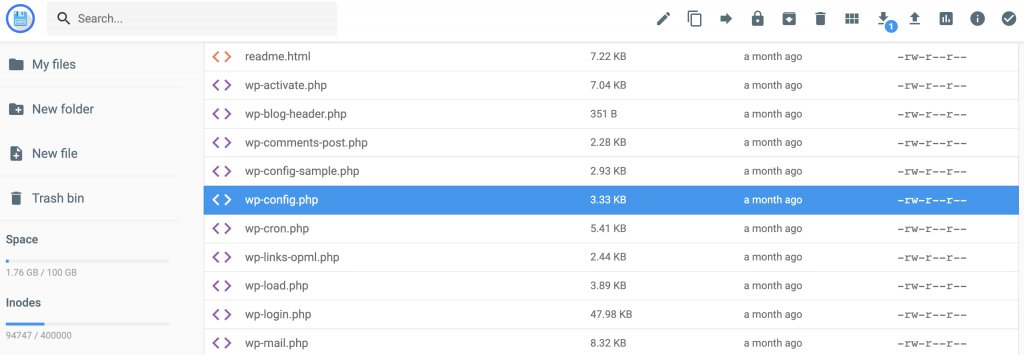
如果您需要手动创建wp-config.php文件, WordPress在根文件夹中提供了一个名为wp-config-sample.php 的示例文件。
它包含所有必要的信息,非常适合还不熟悉该文件的WordPress 初学者。请记住不要更改代码的顺序,因为这可能会导致网站出现错误。
以下是wp-config.php示例文件的内容 :
<?php
/**
* The base configuration for WordPress
*
* The wp-config.php creation script uses this file during the
* installation. You don't have to use the web site, you can
* copy this file to "wp-config.php" and fill in the values.
*
* This file contains the following configurations:
*
* * MySQL settings
* * Secret keys
* * Database table prefix
* * ABSPATH
*
* @link https://wordpress.org/support/article/editing-wp-config-php/
*
* @package WordPress
*/
// ** MySQL settings - You can get this info from your web host ** //
/** The name of the database for WordPress */
define( 'DB_NAME', 'database_name_here' );
/** MySQL database username */
define( 'DB_USER', 'username_here' );
/** MySQL database password */
define( 'DB_PASSWORD', 'password_here' );
/** MySQL hostname */
define( 'DB_HOST', 'localhost' );
/** Database Charset to use in creating database tables. */
define( 'DB_CHARSET', 'utf8' );
/** The Database Collate type. Don't change this if in doubt. */
define( 'DB_COLLATE', '' );
/**#@+
* Authentication Unique Keys and Salts.
*
* Change these to different unique phrases!
* You can generate these using the {@link https://api.wordpress.org/secret-key/1.1/salt/ WordPress.org secret-key service}
*
* You can change these at any point in time to invalidate all existing cookies. This will force all users to have to log in again.
*
* @since 2.6.0
*/
define( 'AUTH_KEY', 'put your unique phrase here' );
define( 'SECURE_AUTH_KEY', 'put your unique phrase here' );
define( 'LOGGED_IN_KEY', 'put your unique phrase here' );
define( 'NONCE_KEY', 'put your unique phrase here' );
define( 'AUTH_SALT', 'put your unique phrase here' );
define( 'SECURE_AUTH_SALT', 'put your unique phrase here' );
define( 'LOGGED_IN_SALT', 'put your unique phrase here' );
define( 'NONCE_SALT', 'put your unique phrase here' );
/**#@-*/
/**
* WordPress database table prefix.
*
* You can have multiple installations in one database if you give each
* a unique prefix. Only numbers, letters, and underscores please!
*/
$table_prefix = 'wp_';
/**
* For developers: WordPress debugging mode.
*
* Change this to true to enable the display of notices during development.
* It is strongly recommended that plugin and theme developers use WP_DEBUG
* in their development environments.
*
* For information on other constants that can be used for debugging,
* visit the documentation.
*
* @link https://wordpress.org/support/article/debugging-in-wordpress/
*/
define( 'WP_DEBUG', false );
/* Add any custom values between this line and the "stop editing" line. */
/* That's all, stop editing! Happy publishing. */
/** Absolute path to the WordPress directory. */
if ( ! defined( 'ABSPATH' ) ) {
define( 'ABSPATH', __DIR__ . '/' );
}
/** Sets up WordPress vars and included files. */
require_once ABSPATH . 'wp-settings.php';WordPress 使用 PHP 常量,即执行 PHP 脚本时无法修改的值的标识符。这些标识符定义wp-config.php文件中的数据库设置。每个设置都附带说明,使使用代码模板更加容易。
WordPress 中的 wp-config.php 文件在哪里
要找到 WordPress 站点根目录中的 PHP 文件,请使用 Web 托管提供商提供的文件管理器或 FTP 客户端。
在 cPanel 中查找 wp-config.php 文件
cPanel 还附带文件管理器。请按照以下步骤在 cPanel 中找到wp-config.php文件:
- 导航到cPanel 的文件部分下的文件管理器。
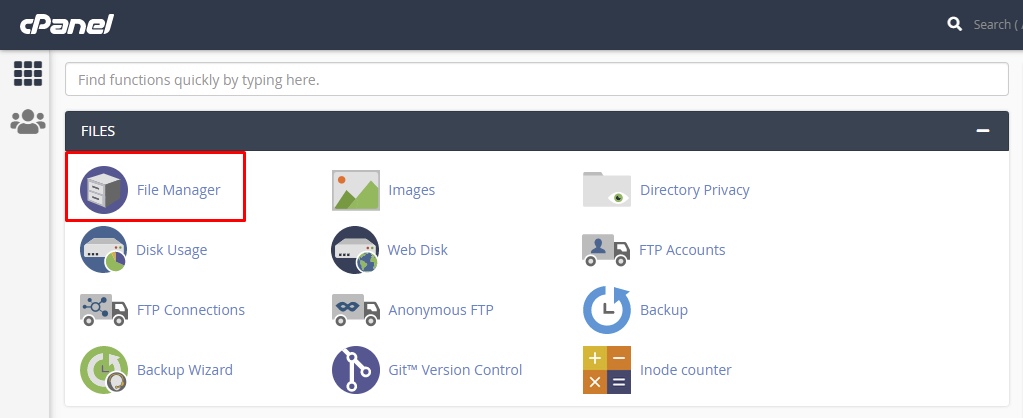
- 从侧边栏访问public_html → wp文件夹。
- 向下滚动直到找到wp-config.php文件。
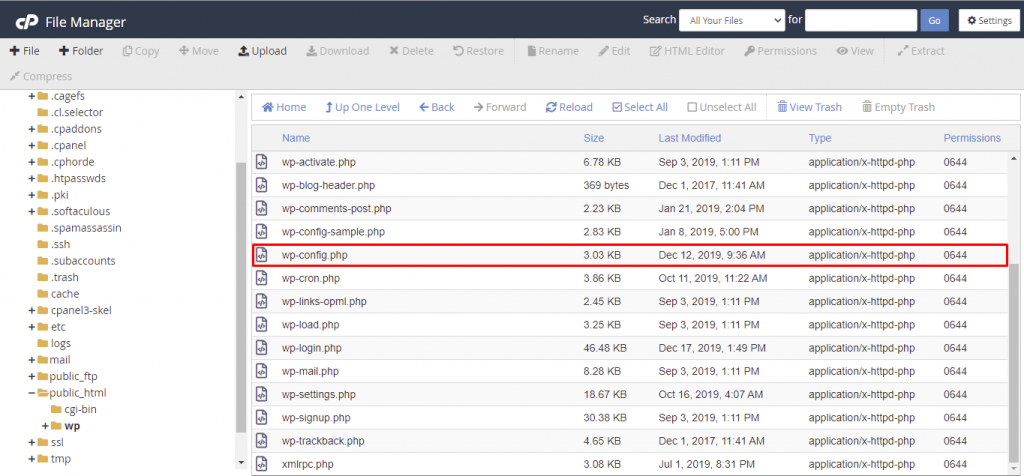
通过 FTP 查找 wp-config.php 文件
您也可以使用 FTP 客户端来查找wp-config.php文件。如果您需要帮助,我们有一个关于如何配置 FileZilla 的教程。
以下是如何通过 FTP 客户端找到wp-config.php文件:
- 从托管服务提供商处收集您的 FTP 凭据。如果您的网站在阿里云托管的 WordPress或任何其他类型的托管服务上运行,则此信息可在 hPanel 的文件部分下的FTP 帐户中找到。或者,向您的托管服务提供商发送信息请求。
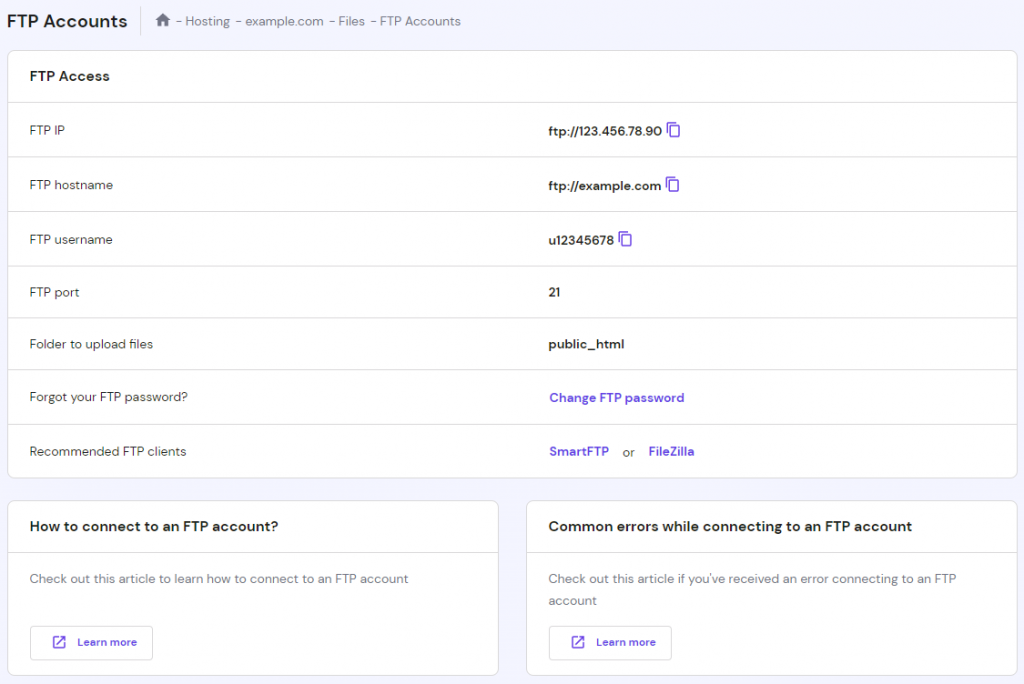
- 打开 FileZilla 并输入您的 FTP 凭证。单击“快速连接”。
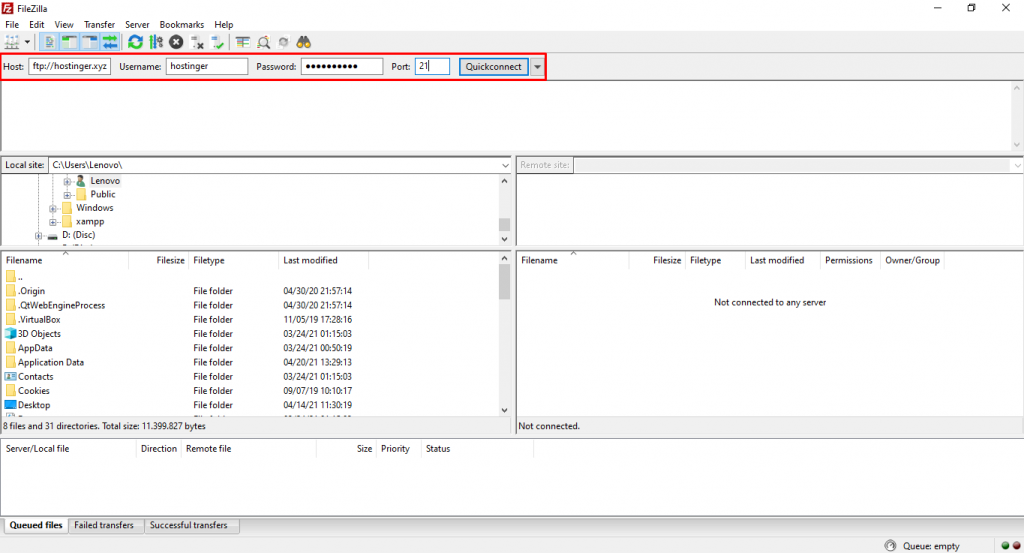
- 导航到您网站的根目录(public_html)。wp-config文件应该在那里。
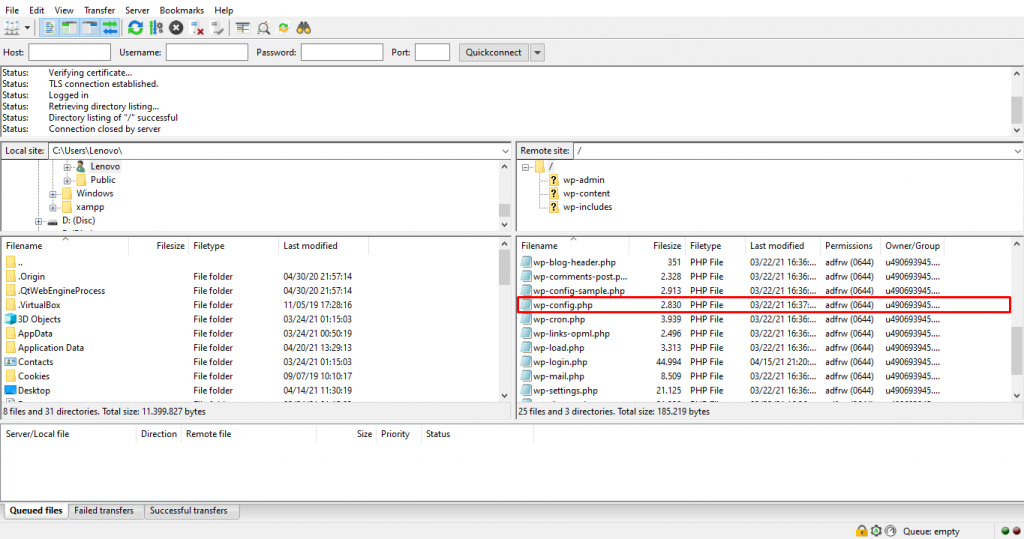
重新定位 wp-config.php 文件
由于您的 WordPress 网站配置文件存储在根文件夹中,因此该文件容易受到恶意软件攻击。
除了配置文件权限之外,我们还建议将文件从其默认位置重新定位,以加强您的 WordPress 网站的安全性。
编辑 wp-config.php 文件
如果您想要编辑 WordPress 配置文件,最好先备份。保留一份额外的信息副本可以帮助您修复可能破坏网站的任何错误配置。
下一步是决定要使用的工具。开发人员通常使用文本编辑器或HTML 编辑器程序。此方法需要下载 WordPress 配置文件,然后在进行更改后将其重新上传到同一目录。
或者,使用您的网络托管文件管理器提供的代码编辑器。以下是如何通过 Hostinger 的文件管理器编辑wp-config.php文件。
- 从您的 hPanel导航到文件管理器。
- 单击侧边栏中的public_html文件夹。
- 双击wp-config文件并进行必要的更改。
- 完成后,点击“保存”。
结论
Wp-config.php是网站安装过程中创建的核心 WordPress 文件。它建立 WordPress 网站与其数据库之间的连接,并对两者实施高级设置。
您可以使用 FTP 客户端或托管服务提供商的文件管理器在您网站的根文件夹中找到它。
WordPress 配置文件由几个部分组成:
- MySQL 设置‒ WordPress 数据库配置。
- 数据库字符集– 用于定义具有适当字符集设置的表。
- 安全密钥——负责加密用户信息。
- WordPress 数据库表前缀‒ 设置表前缀以获得更好的安全性。
- 调试模式– 有助于跟踪 PHP 错误。
- 绝对路径– 说明计算机内文件夹或文件的位置。
虽然可以使用文本编辑器编辑 WordPress wp-config.php,但请确保在进行任何更改之前备份该文件。即使是最小的错误配置也会破坏数据库和 WordPress 网站之间的连接。
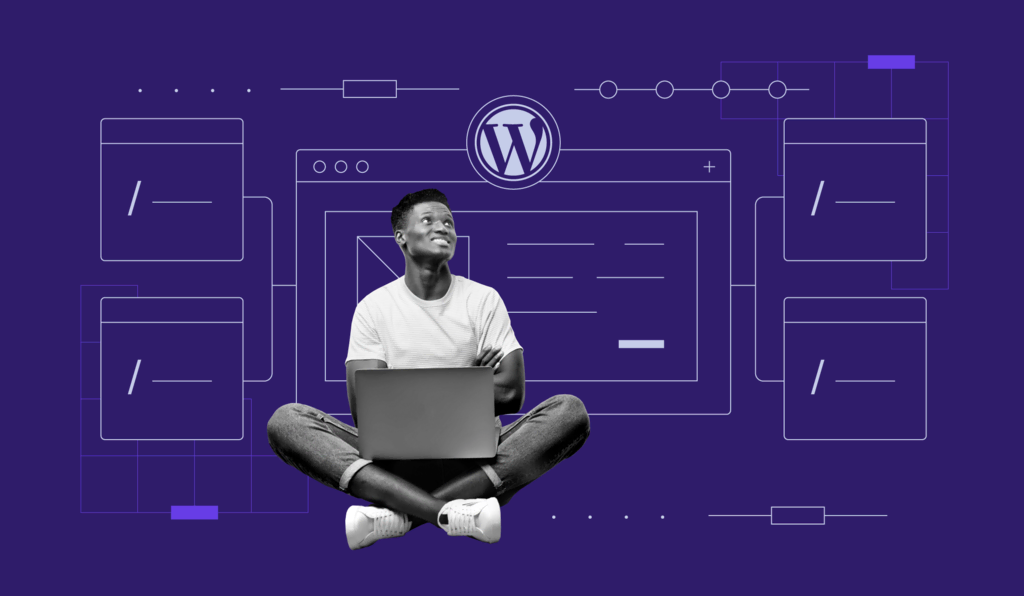
我写了份一万多个字的Wordpress 建站指南
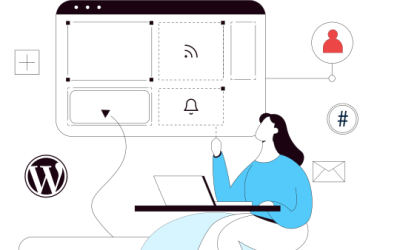




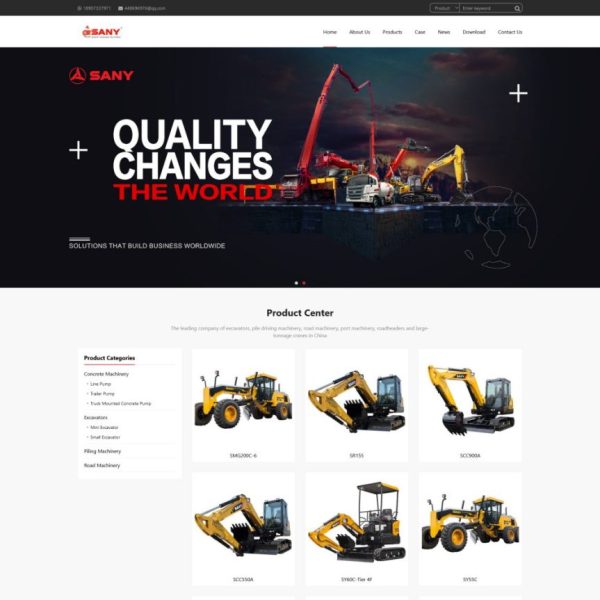
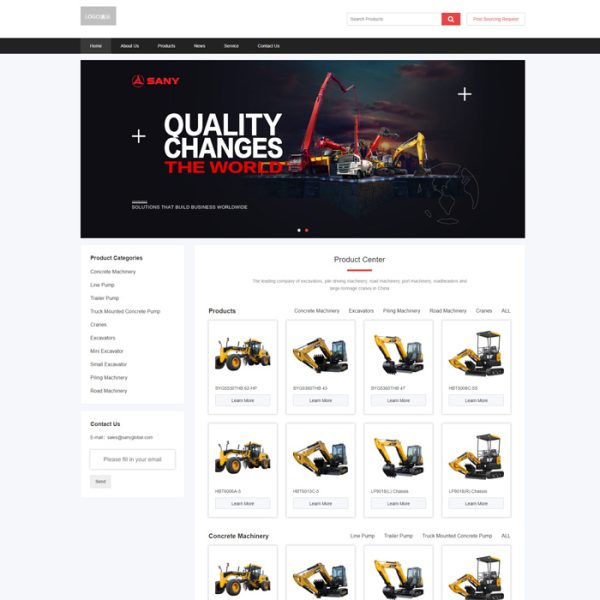
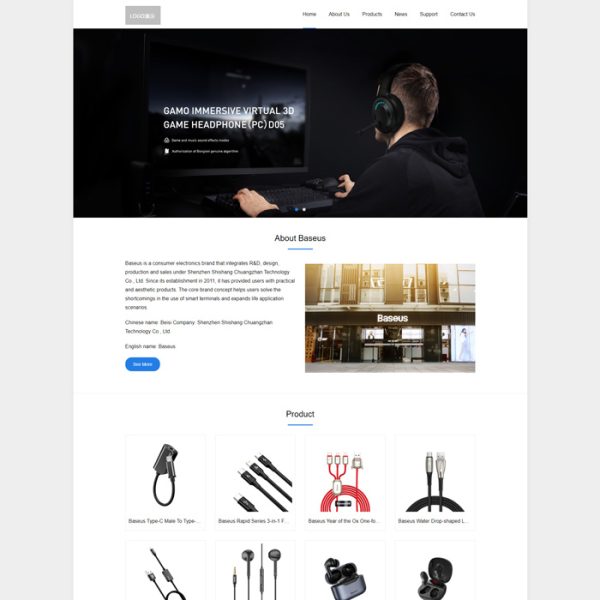
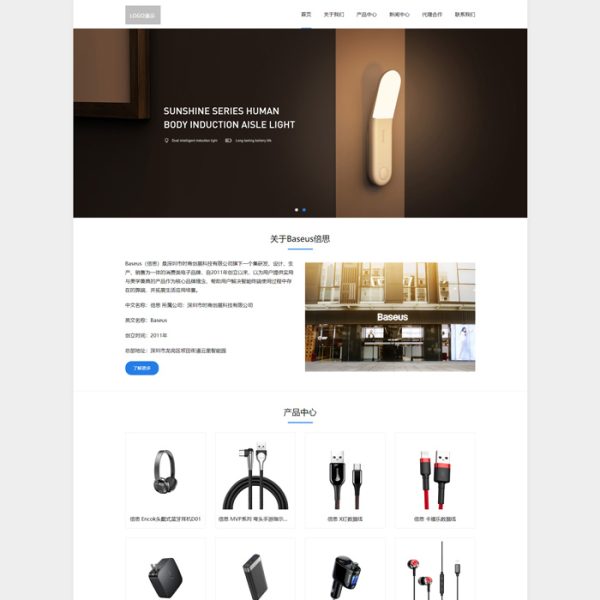


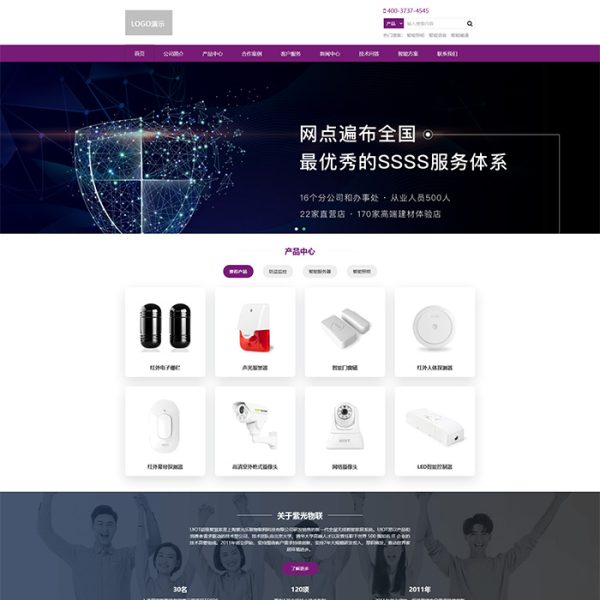
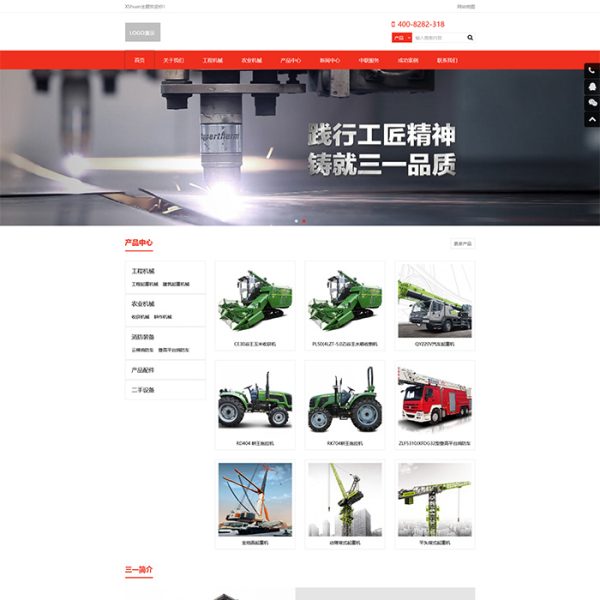

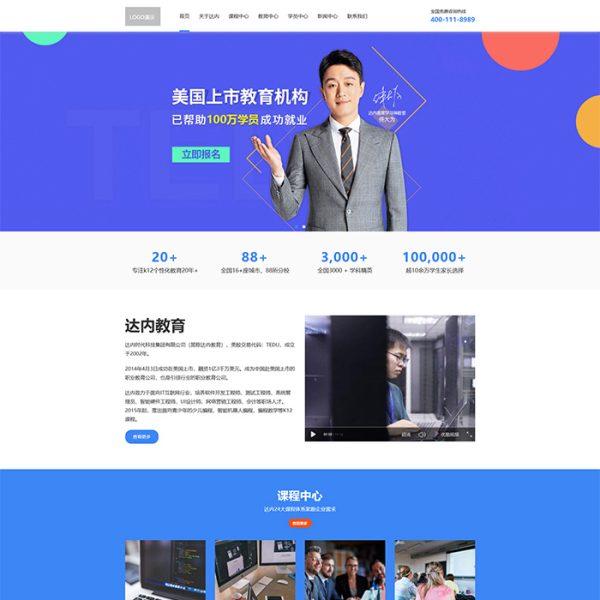
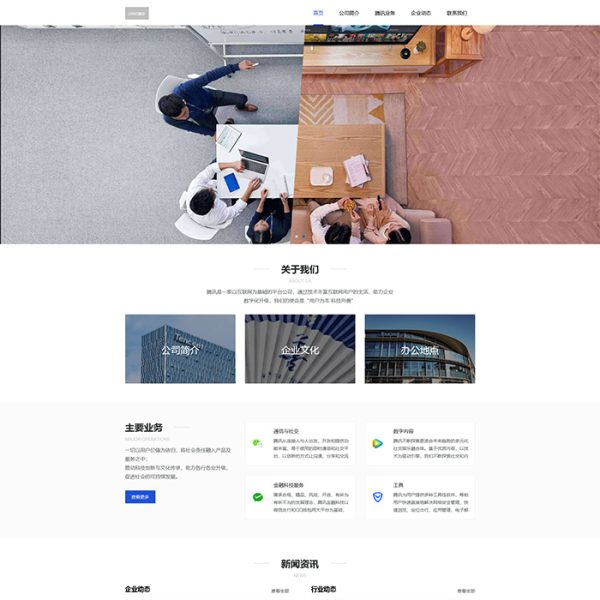
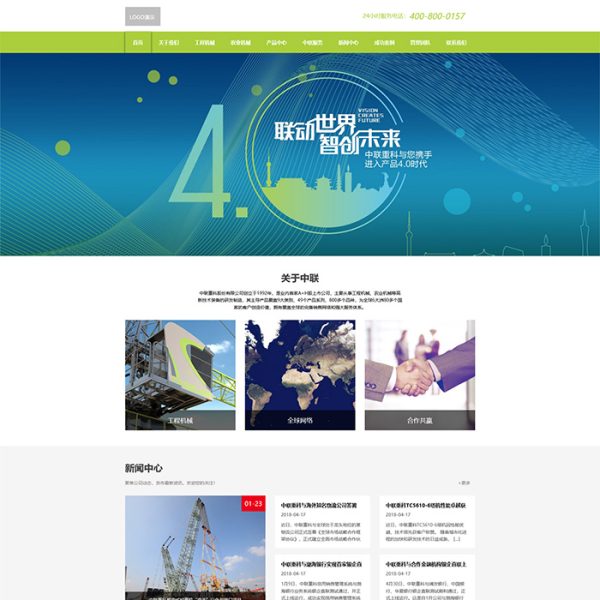
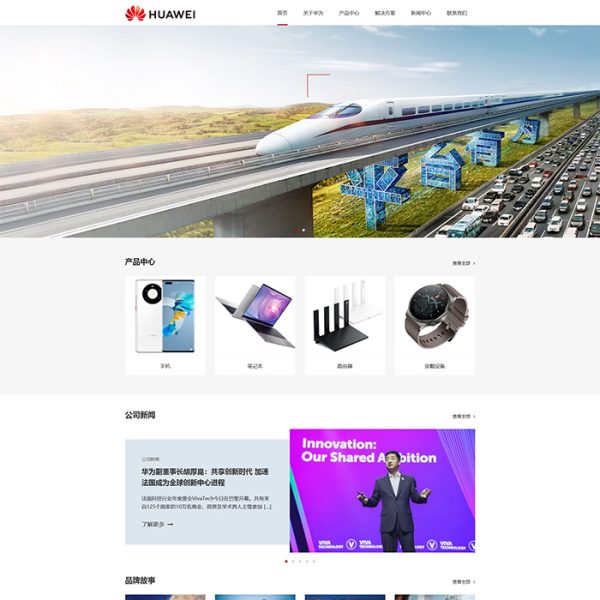
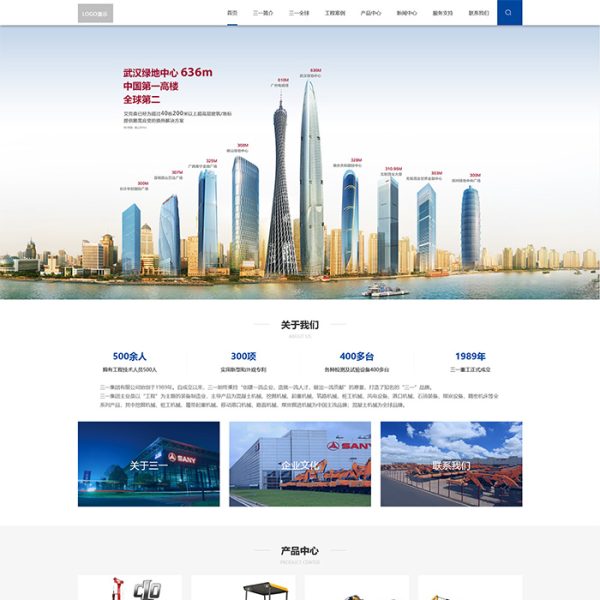
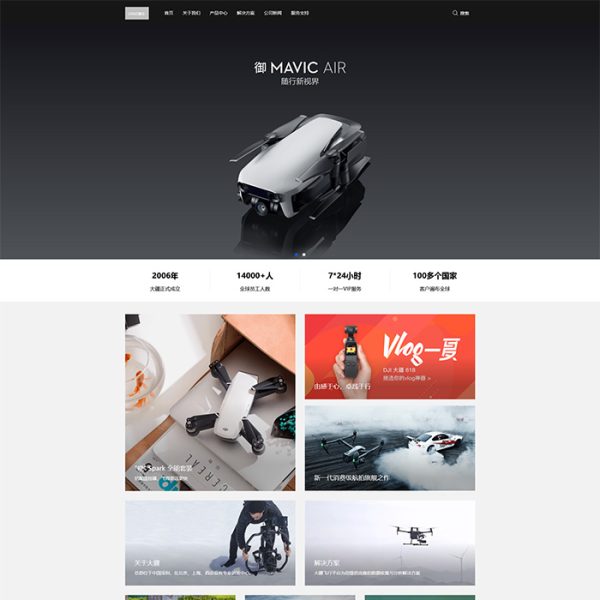
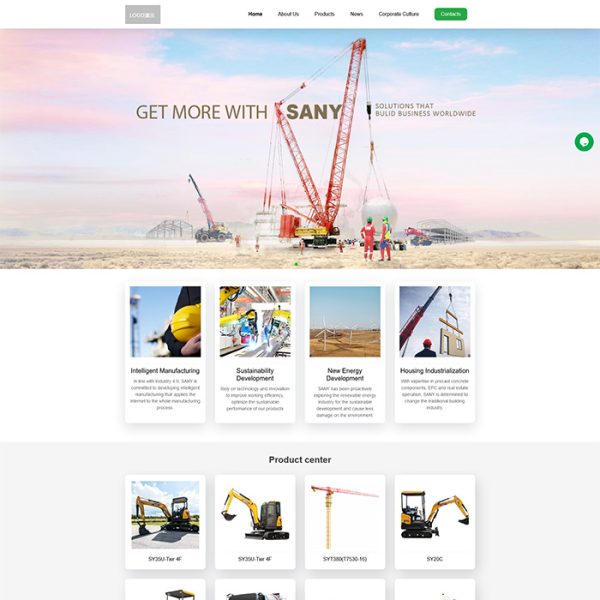
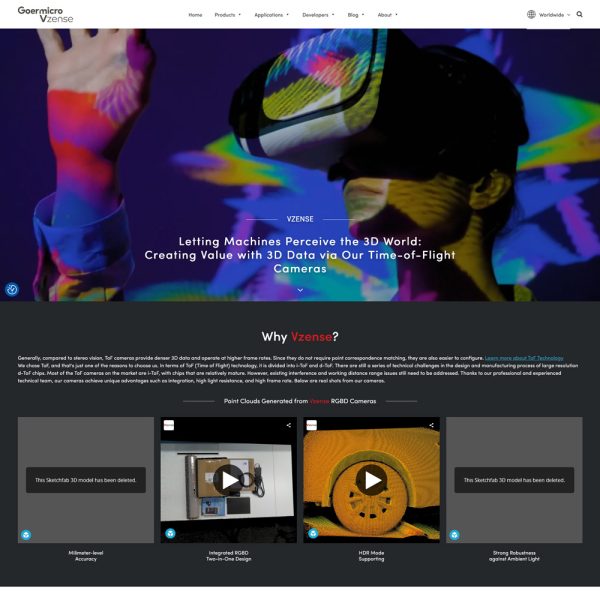
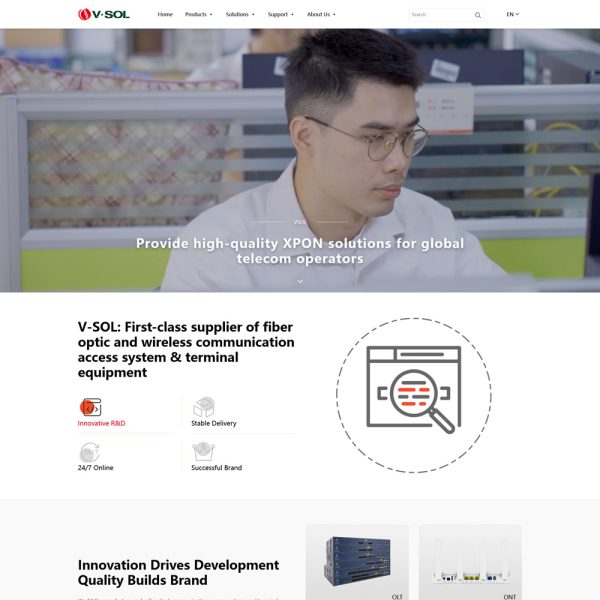
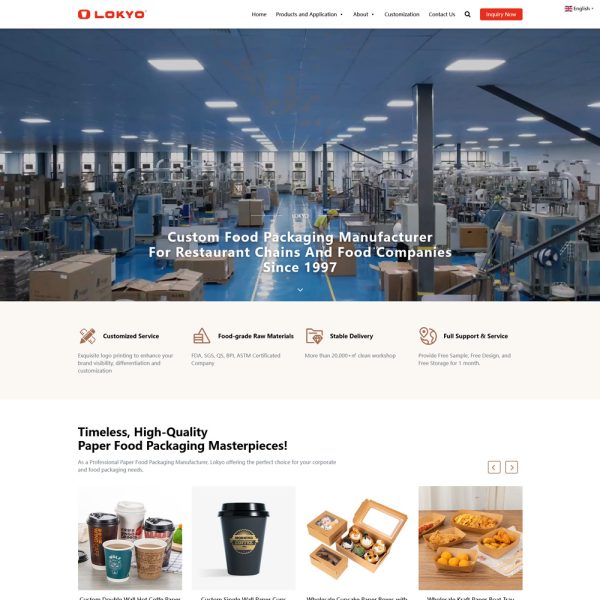
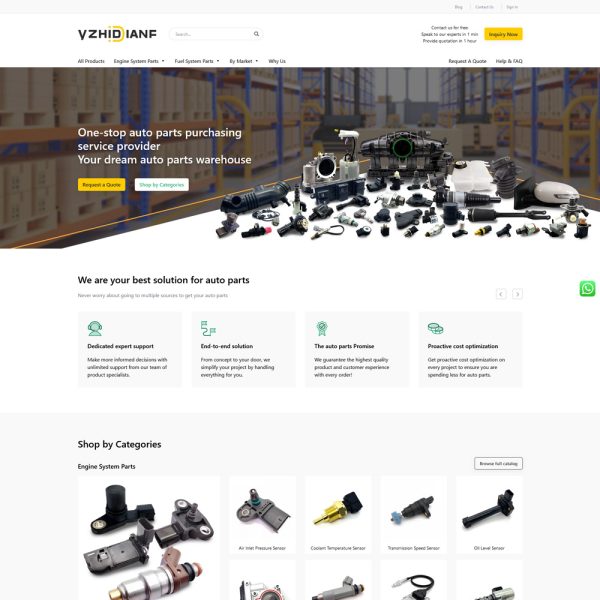
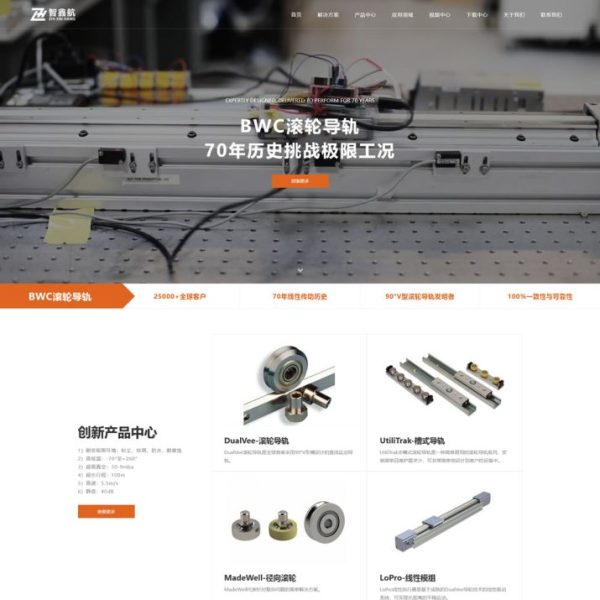
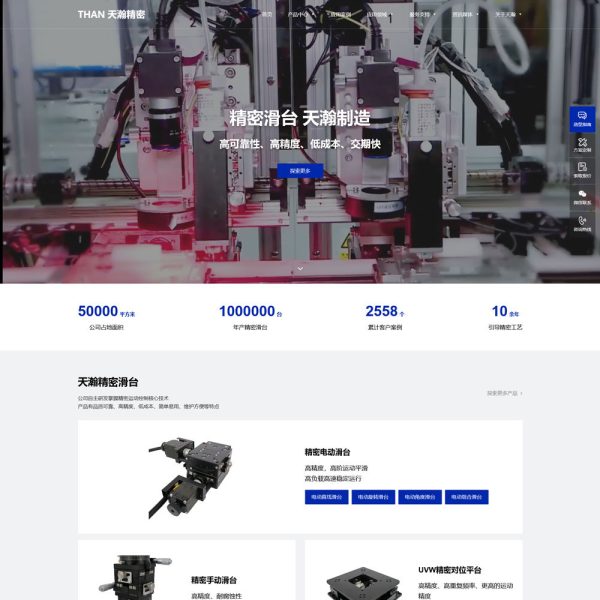
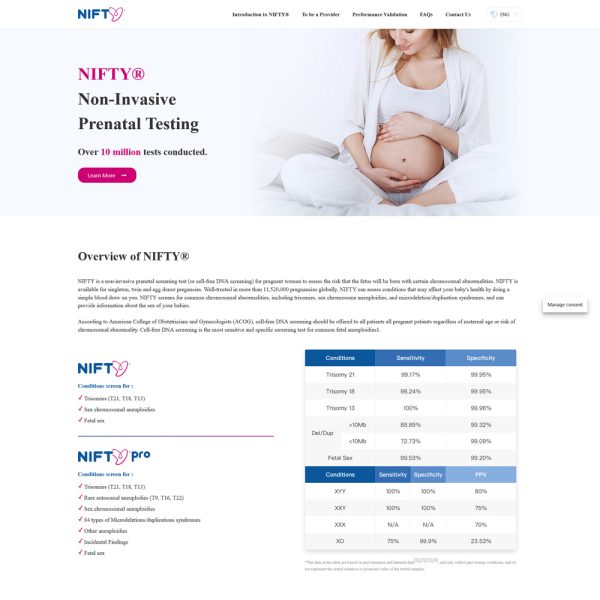
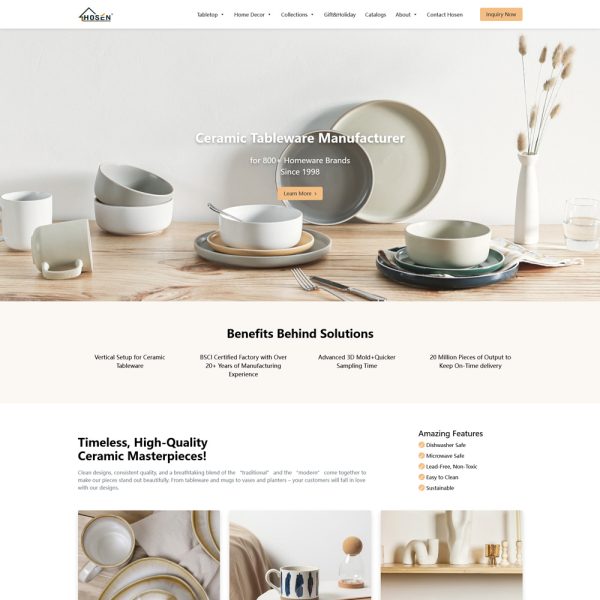
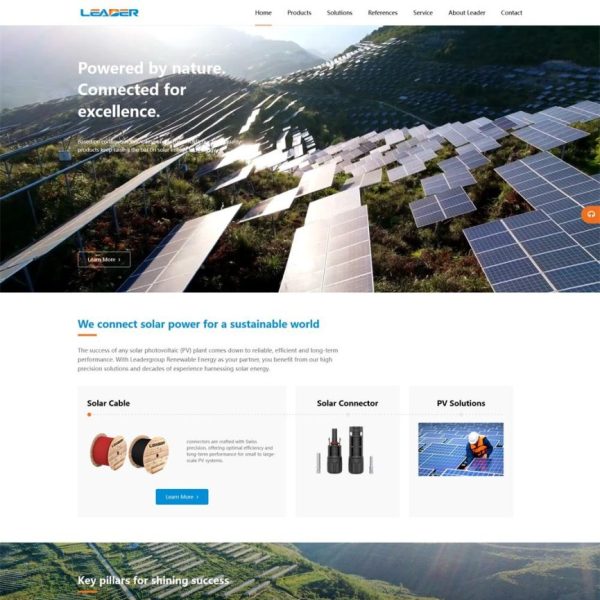
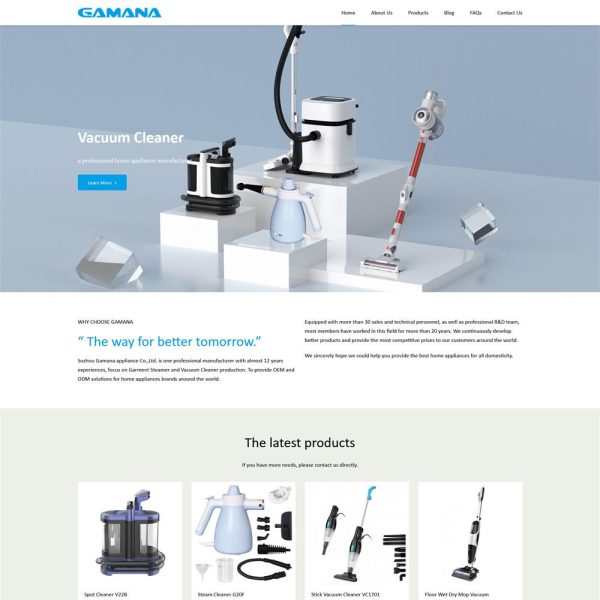
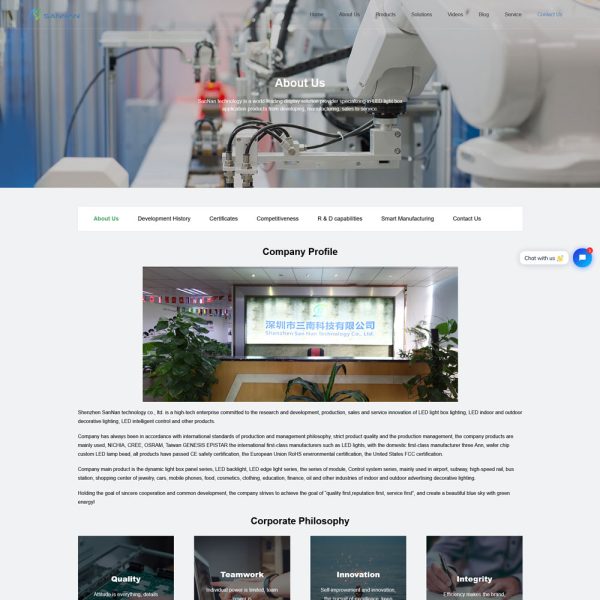
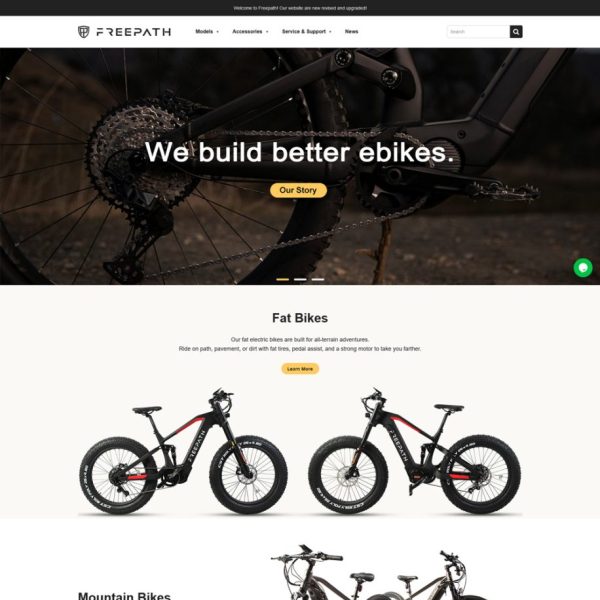
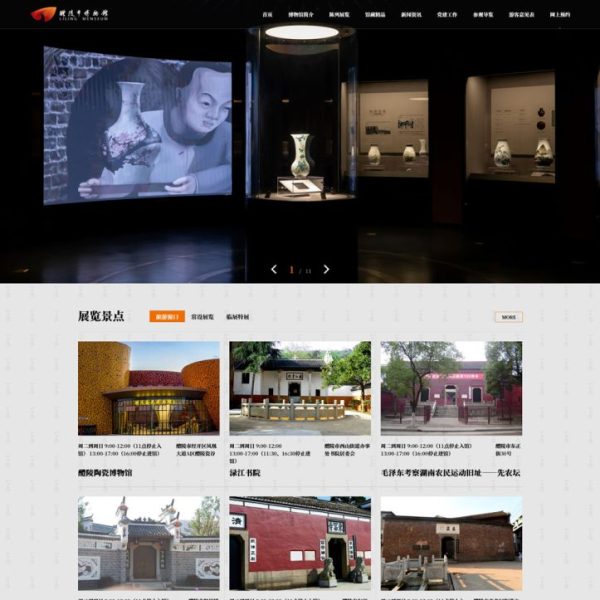
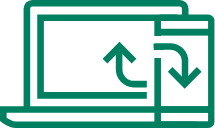


 湘公网安备43020002000238
湘公网安备43020002000238