WordPress后台顶部菜单默认有“新建”菜单,这是默认的。如何新加自己的菜单呢?使用admin_bar_menu。举个例子,我的主题在后台有设置面板,其中有一项“数据调用”,这个功能经常会修改,而其他功能不怎么用。

为了方便,将“数据调用”加到顶部菜单去。在WordPress主题文件functions.php中或者使用Code Snippets插件添加自定义代码:
add_action( 'admin_bar_menu', 'admin_bar_item', 500 );
function admin_bar_item ( WP_Admin_Bar $admin_bar ) {
if ( ! current_user_can( 'manage_options' ) ) {
return;
}
$admin_bar->add_menu( array(
'id' => 'menu-id',
'parent' => null,
'group' => null,
'title' => '数据调用', //you can use img tag with image link. it will show the image icon Instead of the title.
'href' => admin_url('admin.php?page=csf-demo#tab=数据调用'),
'meta' => [
'title' => __( '数据调用', 'info' ), //This title will show on hover
]
) );
}这里注意admin_url这个参数,应该怎么获取?是在左侧菜单点击“数据调用”后,查看下浏览器地址栏上面的网址获取。
设置成功之后,在后台顶部菜单就有了快捷的菜单了。



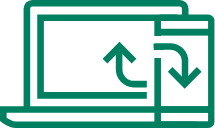


 湘公网安备43020002000238
湘公网安备43020002000238