360搜索智能摘要数据简介
360搜索智能摘要,是通过网页特殊的标签将需要的数据提供给搜索引擎,并在搜索结果中按照既定的模版展现的实现形式,目的是为了提升搜索结果的体验,帮助站长提升搜索结果点击率。360搜索智能摘要得到很多大站的支持,包括阿里巴巴,搜狐,新浪,迅雷看看,纵横中文网,爆米花等等,取得良好效果。
用户提交申请后,360有权根据国家法律法规及相关规则(参考因素包括但不限于展现、点击、CTR等)决定是否通过申请。后续相关情况如有变化,360保留随时调整的权利。
360搜索支持哪些类型内容网页
标准化的标签模版暂时支持短视频,影视,小说,新闻等内容类型的数据,以后会逐步放开,其他类型的申请。建议新增类型反馈 service-so@360.cn。
选择什么样的页面进行设置?
通过提交的站点和页面发现了一些问题,有必要告知站长选择什么样的页面提交更有效
提交之前检查页面是否被收录,只有索引了页面才有可能被展现,进而通过提升点击率来影响权重,因而建议选择被索引,有展现,最好是有点击的页面进行重点提交。
检查站点是否限制了360蜘蛛的抓取,如果限制了蜘蛛抓取,会因为无法下载页面而不能展现,且多次提交会被拉入限制申请黑名单。
避免重复提交,一定时间内提交次数太频繁,会被视为作弊。
智能摘要结构化数据标准格式
有很多,这里我就只单独说文章格式,更多格式参考这里。
<!--必填-->
<meta property="og:type" content="article"/>
<meta property="og:image" content="图片地址 "/>
<meta property="og:release_date" content="发表时间"/>
<!--选填-->
<meta property="og:title" content="友情留言板留言大全"/>
<meta property="og:description" content="友情留言板留言大全经典语句,资料来自:词叟"/>WordPress怎么添加360搜索智能摘要?
在主题的header.php的head结束标签前加入:
<?php
/**
* 360智能摘要
*/
if( is_single() ) {
// 图片
$ogImage = get_option('_prefix_my_options')['opt-logo']['url'];
if (has_post_thumbnail()) {
$full_image_url = wp_get_attachment_image_src(get_post_thumbnail_id($post->ID), 'full');
$ogImage = $full_image_url[0];
}
// 简介
$ogDescription ='';
if( get_the_excerpt() ){
$ogDescription = mb_strimwidth(get_the_excerpt(), 0, 200, '...');
} else {
$content = get_the_content();
$content = wp_strip_all_tags(str_replace(array('[', ']'), array('<', '>'), $content));
$ogDescription = mb_strimwidth(strip_tags($content), 0, 200, '...');
}?>
<meta property="og:type" content="article"/>
<meta property="og:image" content="<?php echo $ogImage;?> "/>
<meta property="og:release_date" content="<?php echo get_the_date( DATE_W3C );?>"/>
<meta property="og:title" content="<?php the_title(); ?>"/>
<meta property="og:description" content="<?php echo $ogDescription;?>"/>
<?php }?>图片这一段:
$ogImage = get_option('_prefix_my_options')['opt-logo']['url'];是需要改的,因为我使用了Codestar Framework开发了WordPress后台主题设置面板。你可以改为一个写死的图片地址,比如网站LOGO地址。
$ogDescription还用到了WordPress字符截取功能,默认是摘要,没有摘要就是用字符截取文章内容作为简介。
加好之后,在网页源码就有下面的显示了:


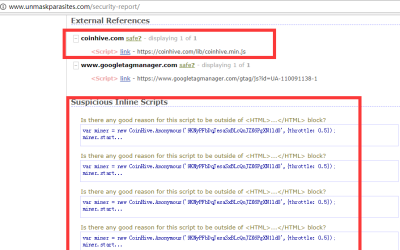

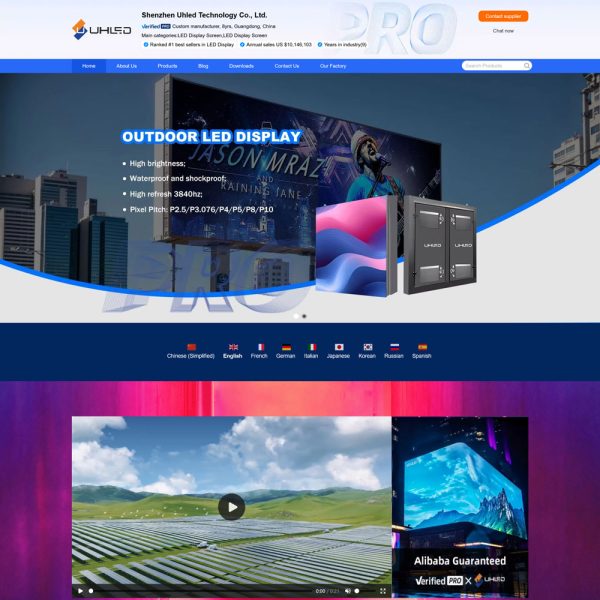
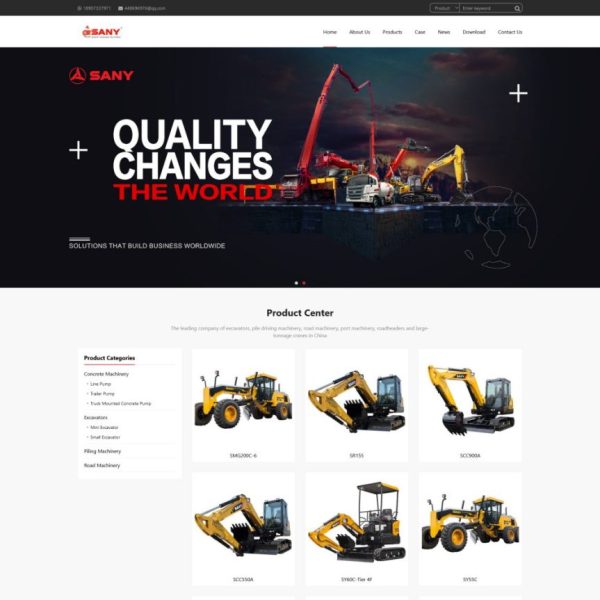
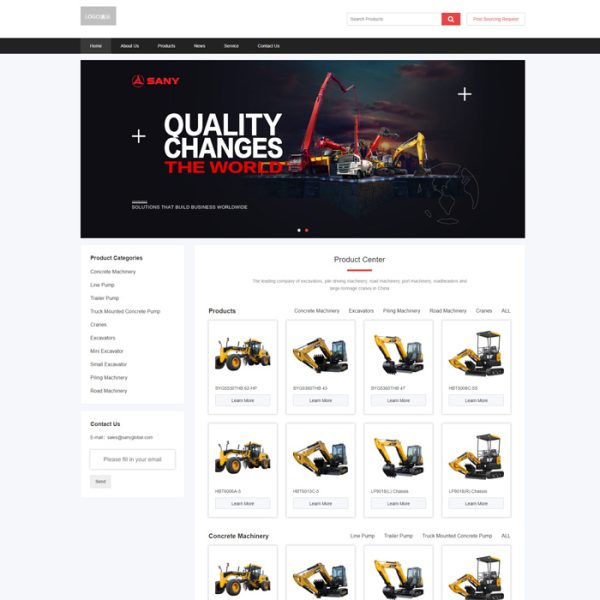
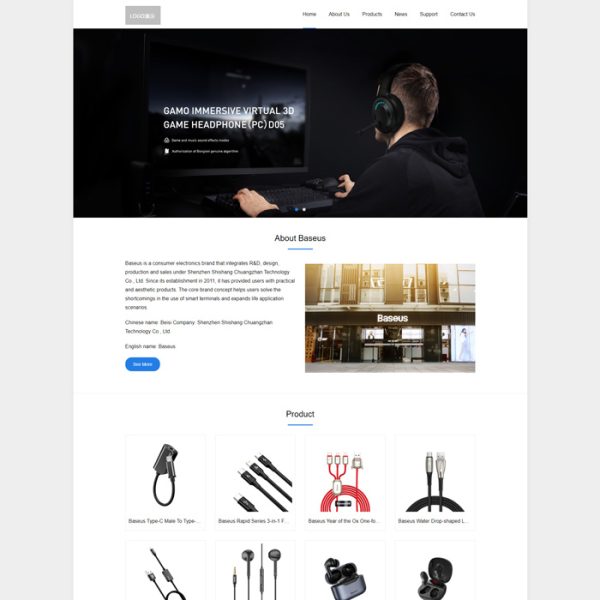
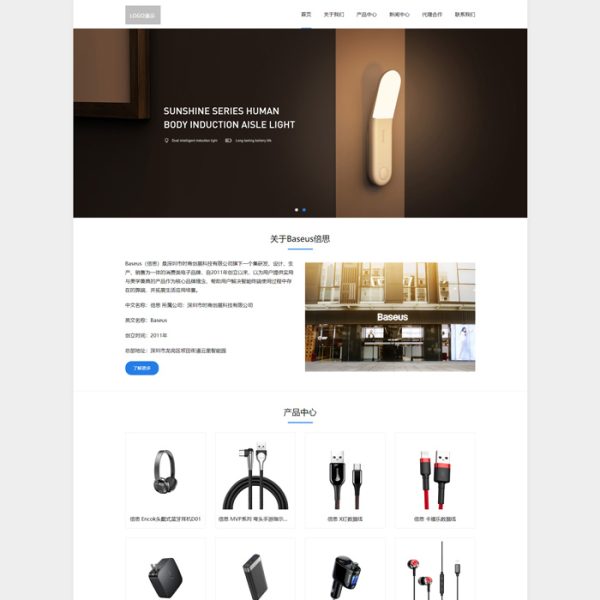


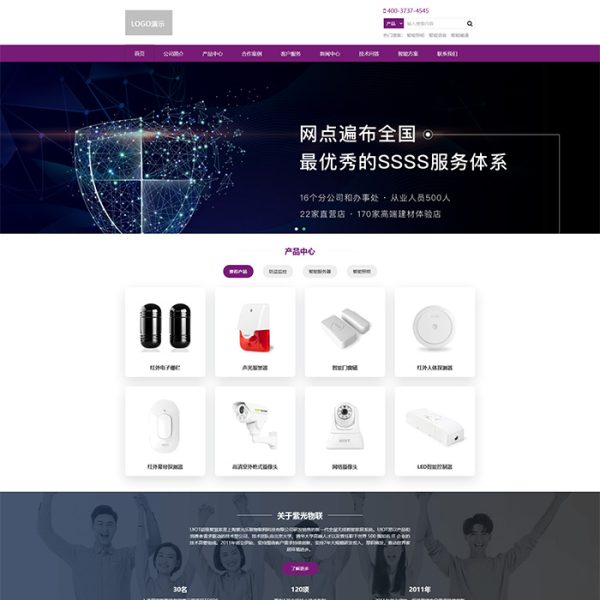
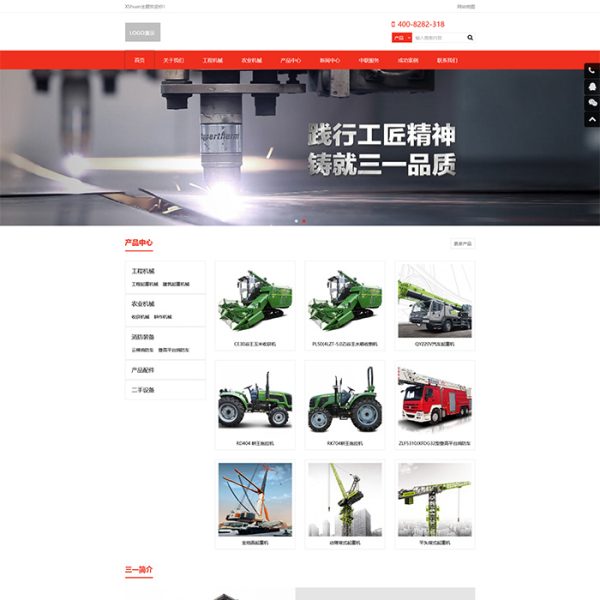

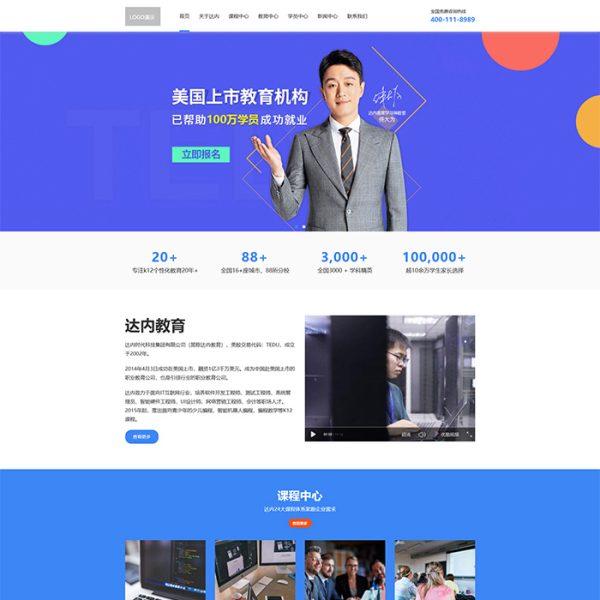
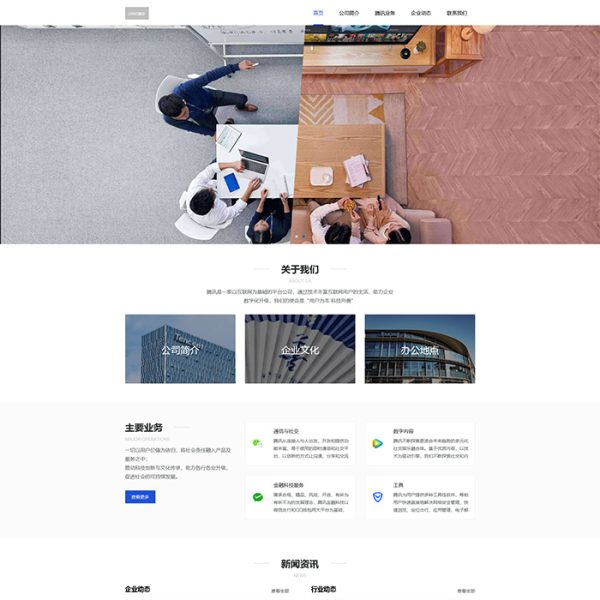
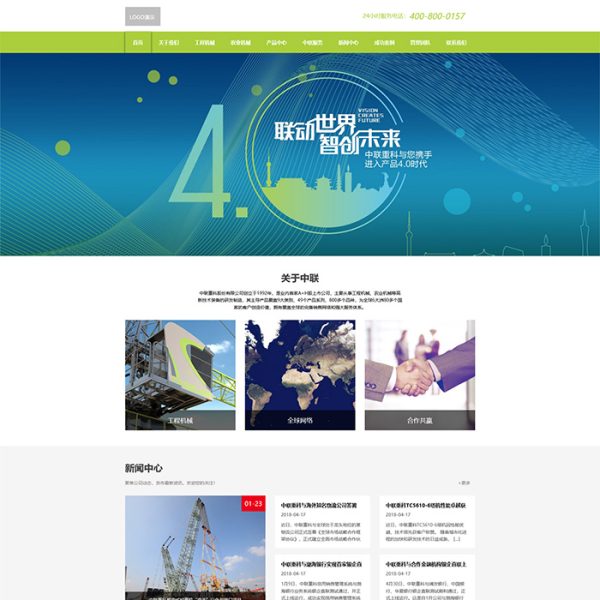
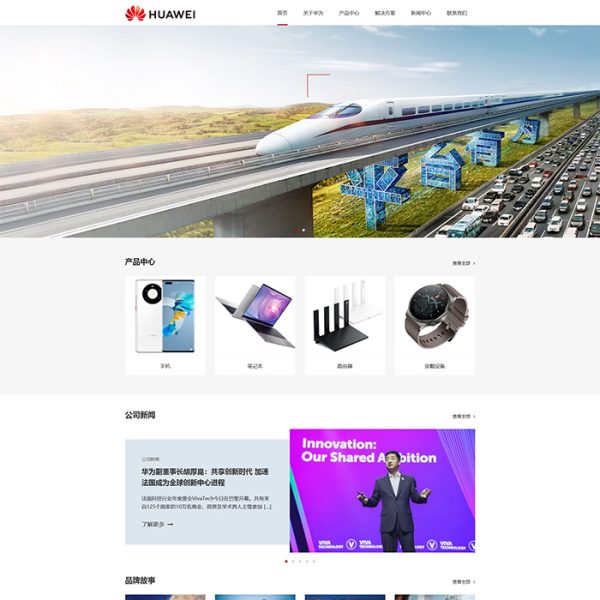
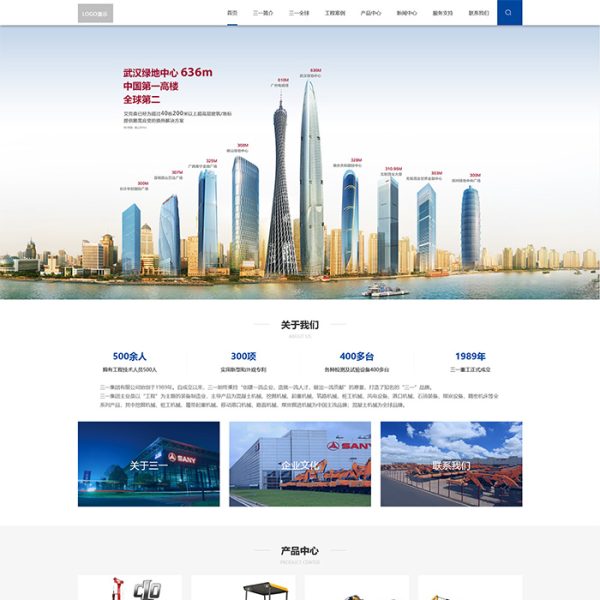
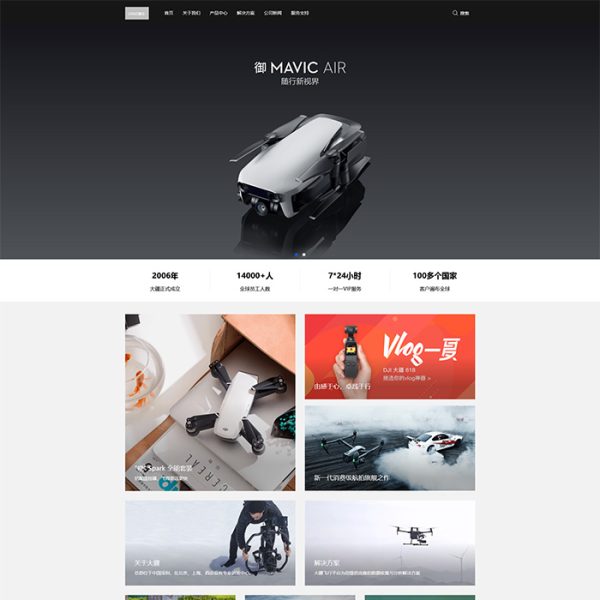
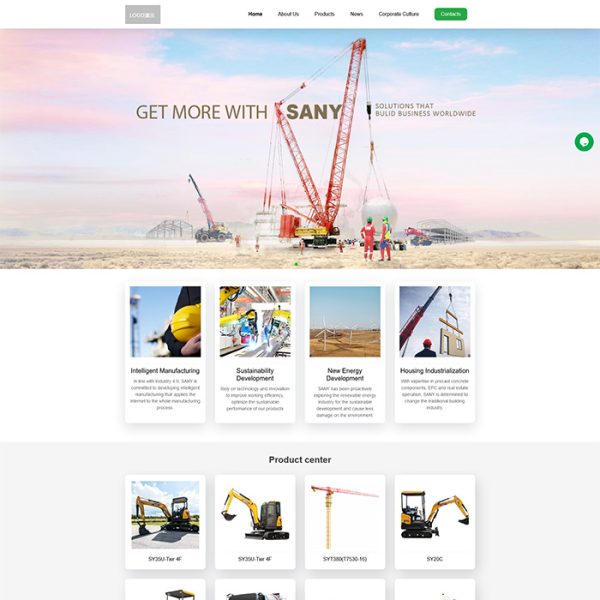
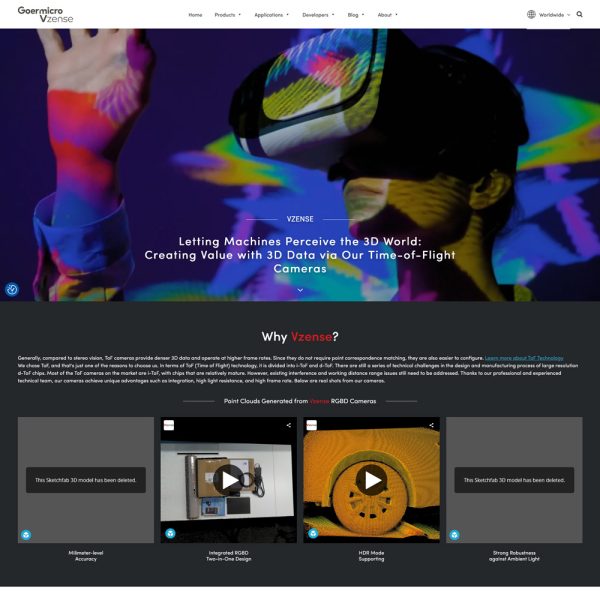
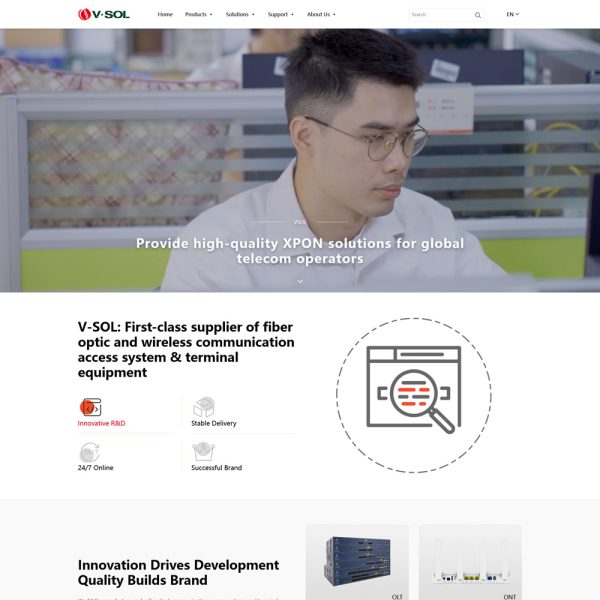
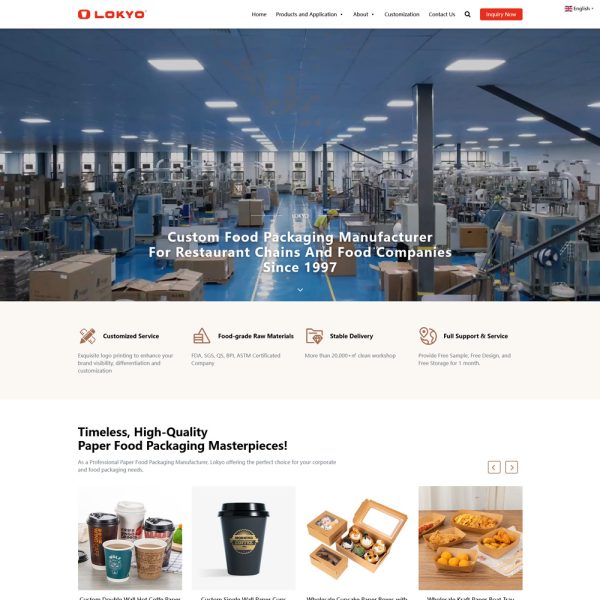
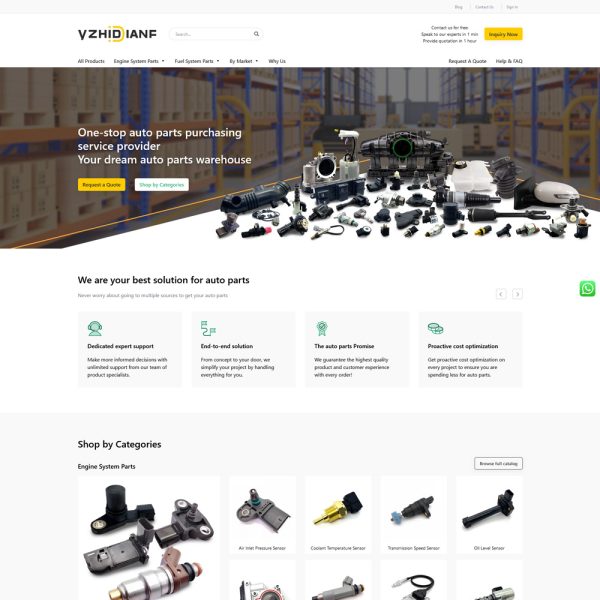
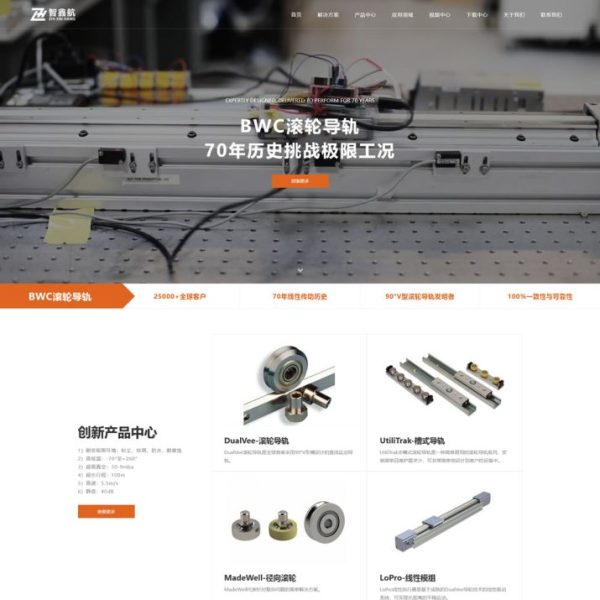
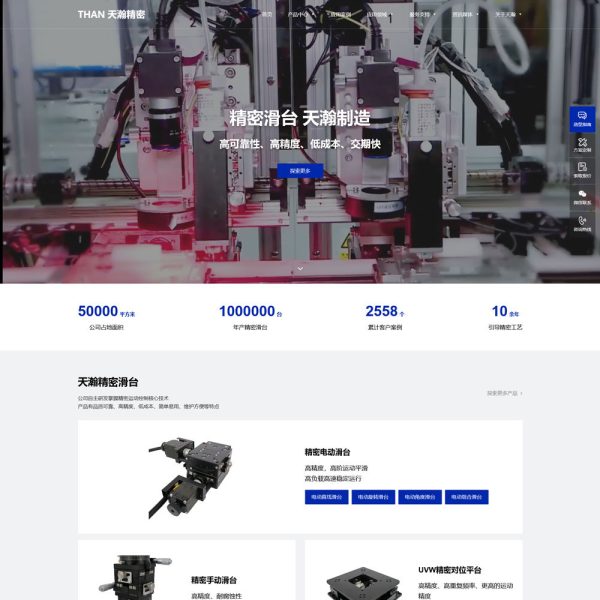
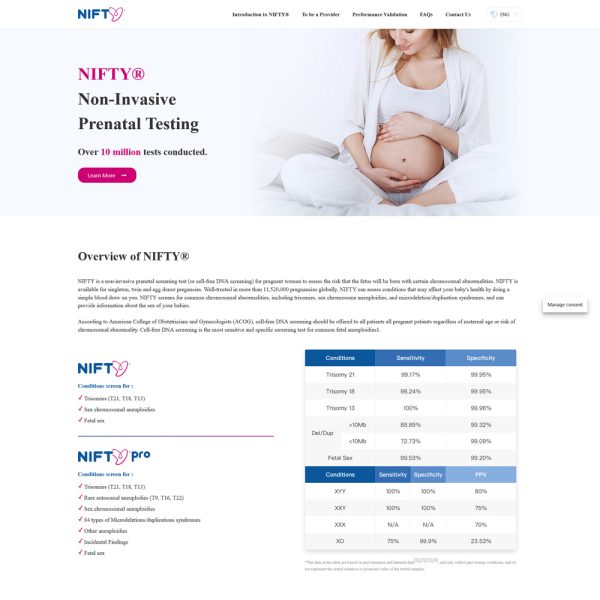
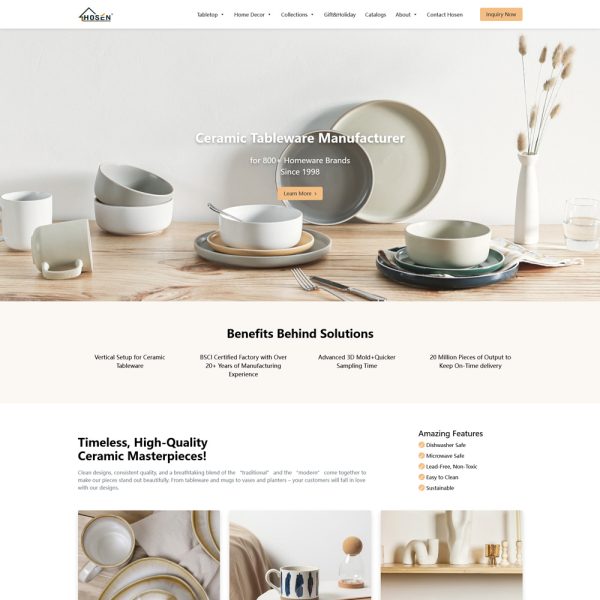
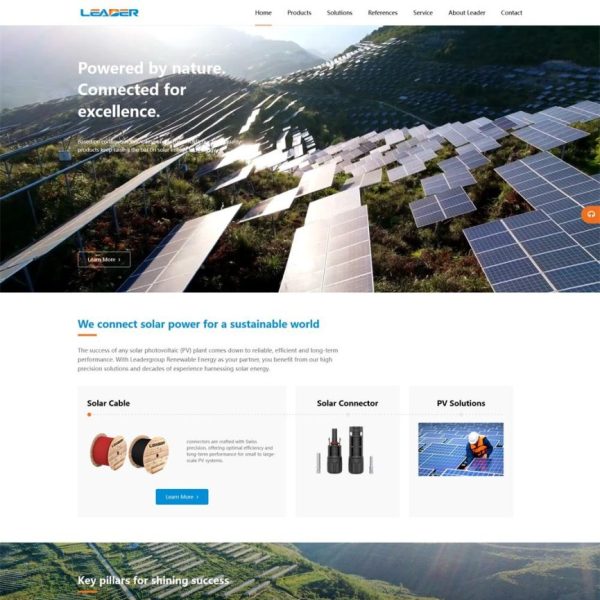
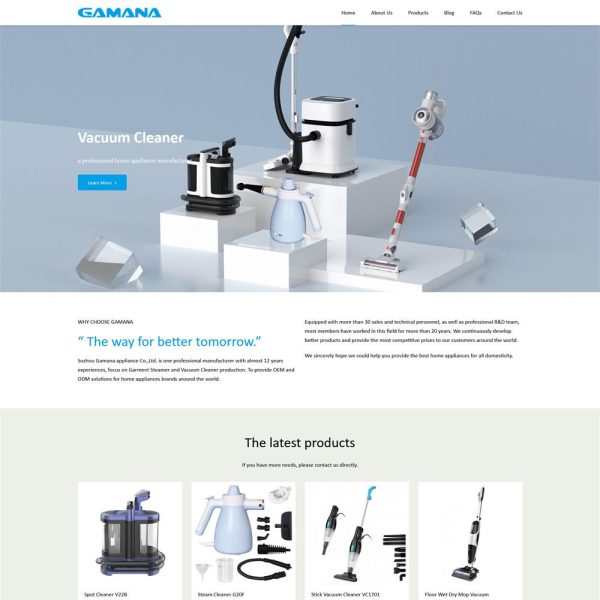
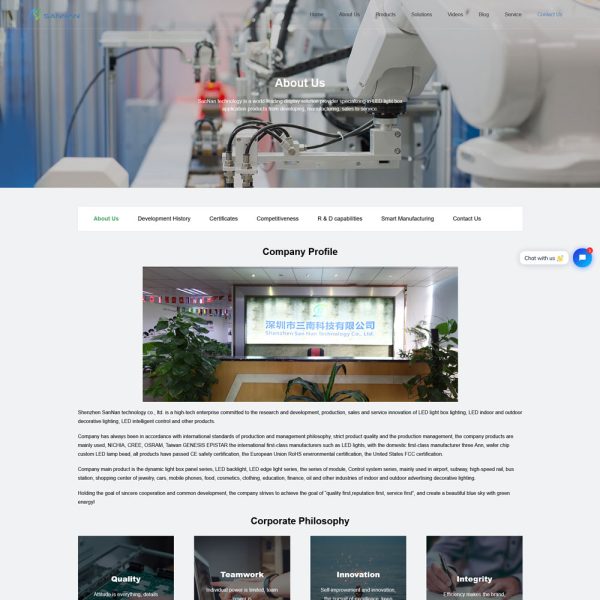
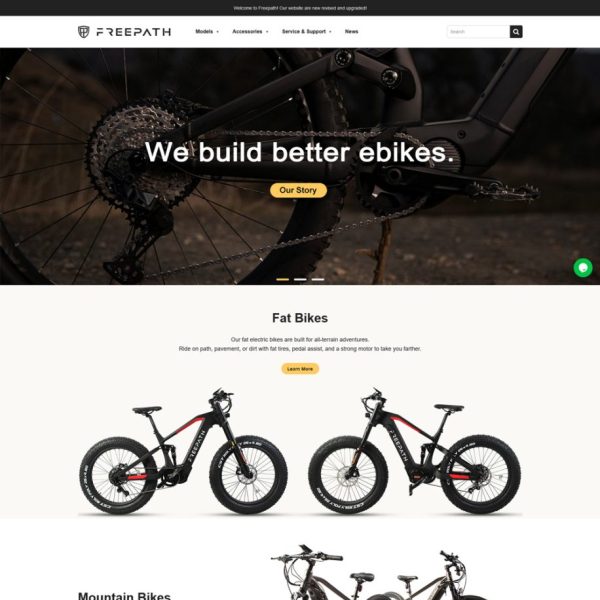
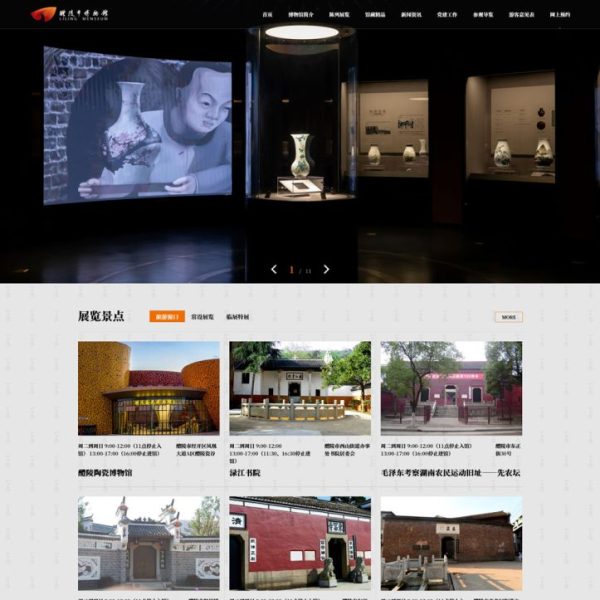
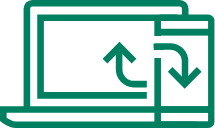


 湘公网安备43020002000238
湘公网安备43020002000238