前两天知道了怎么不用插件整合CDN静态资源加速,今天就把代码分享出来吧!
在 WordPress 主题目录下的 functions.php 文件中,加入以下代码实现替换功能:
//静态文件CDN加速 if ( !is_admin() ) { add_action('wp_loaded','yuncai_ob_start'); function yuncai_ob_start() { ob_start('yuncai_qiniu_cdn_replace'); } function yuncai_qiniu_cdn_replace($html){ $local_host = '博客域名'; //博客域名 $qiniu_host = 'CDN加速域名'; //CDN域名 $cdn_exts = 'css|js|png|jpg|jpeg|gif|ico'; //扩展名(使用|分隔) $cdn_dirs = 'wp-content|wp-includes'; //目录(使用|分隔) $cdn_dirs = str_replace('-', '\-', $cdn_dirs); if ($cdn_dirs) { $regex = '/' . str_replace('/', '\/', $local_host) . '\/((' . $cdn_dirs . ')\/[^\s\?\\\'\"\;\>\<]{1,}.(' . $cdn_exts . '))([\"\\\'\s\?]{1})/'; $html = preg_replace($regex, $qiniu_host . '/$1$4', $html); } else { $regex = '/' . str_replace('/', '\/', $local_host) . '\/([^\s\?\\\'\"\;\>\<]{1,}.(' . $cdn_exts . '))([\"\\\'\s\?]{1})/'; $html = preg_replace($regex, $qiniu_host . '/$1$3', $html); } return $html; } }
简单的一段代码,就能让你的 WordPress 实现静态文件 CDN 加速。当然,如果你的需求还包括加速远程图片或刷新缓存等,那么还是老老实实安装插件吧!

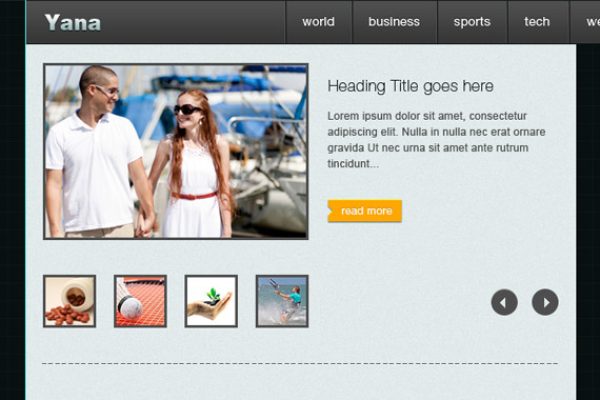
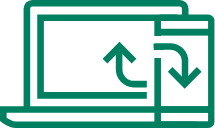


 湘公网安备43020002000238
湘公网安备43020002000238