一般情况下,wordpress博客主题模板的右侧边栏会有“最新文章、随机文章、热评文章、热门标签、热点文章”这几种内容列表。今天我们就为wordpress模板侧边栏添加“最新文章、随机文章、热评文章”这3个内容(如下图效果)。一起来看看吧。

一、给wordpress模板侧边栏添加最新文章。
打开wordpress主题的侧边栏模板文件sidebar.php,在里面添加如下代码:
query_posts(‘cat=0&posts_per_page=5&caller_get_posts=1&orderby=new’); //开始查询。
while (have_posts()) : the_post(); //循环查询结果。
echo ‘< li>< a href=”‘.get_the_permalink().'” title=”‘.get_the_title().'”>’;
echo get_the_title().”;
endwhile;
wp_reset_query(); //结束查询。
?>
这段代码中,我们再次用到了wordpress循环代码,这个在首页文章列表中有介绍,这里就不多说了。这里还使用了一个函数——query_posts(),这个函数的功能是从wordpress网站的数据库wp_posts数据表中查询文章列表。
上面的query_posts()函数用到了4个参数:
cat=0:指定文章列表的分类ID,即调用哪个分类的文章。0表示所有分类。
posts_per_page=5:表示调用几篇文章。
caller_get_posts=1:表示排除置顶文章。
orderby=new:表示按最新排列。
还要注意一点:使用query_posts()函数查询后,我们还要在循环语句后面添加wp_reset_query()来结束查询。
二、给wordpress模板侧边栏添加随机文章。
在wordpress网站的公共侧边栏文件sidebar.php文件中,添加如下代码:
$arr = array(
‘cat’=>’119’, //只调用分类ID是119分类下的文章。
‘posts_per_page’=>5,
‘caller_get_posts’=>1,
‘orderby’ => ‘rand’ //这里的rand表示随机调用。
);
query_posts($arr); //参数是一个数组。
while (have_posts()) : the_post();
echo ‘< li>< a href=”‘.get_the_permalink().'” title=”‘.get_the_title().'”>’;
echo get_the_title().”;
endwhile;
wp_reset_query();
?>
在最新文章中,query_posts()函数的参数是一个字符串,跟其它wordpress函数一样,query_posts()的参数也可以是一个数组,所以,在随机文章中调用代码中,我们使用了数组参数。
三、给wordpress模板侧边栏添加评文章。
所谓热评文章,就是按照wordpress文章的评论的多少来对文章列表进行排序。在wordpress网站的sidebar.php侧边栏文件中,添加如下代码:
$arr = array(
‘posts_per_page’=>5,
‘caller_get_posts’=>1,
‘orderby’ => ‘comment_count’ //按照文章的评论数量来排序
);
query_posts($arr);
while (have_posts()) : the_post();
echo ‘< li>< a href=”‘.get_the_permalink().'” title=”‘.get_the_title().'”>’;
echo get_the_title().”;
endwhile;
wp_reset_query();
?>
通过上面的三步,我们就为wordpress网站模板的侧边栏添加好了“最新文章、随机文章、热评文章”的调用代码,是不是很简单。这里重点用到了query_posts()查询函数和wordpress的循环函数语句。



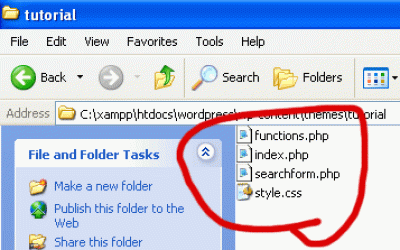
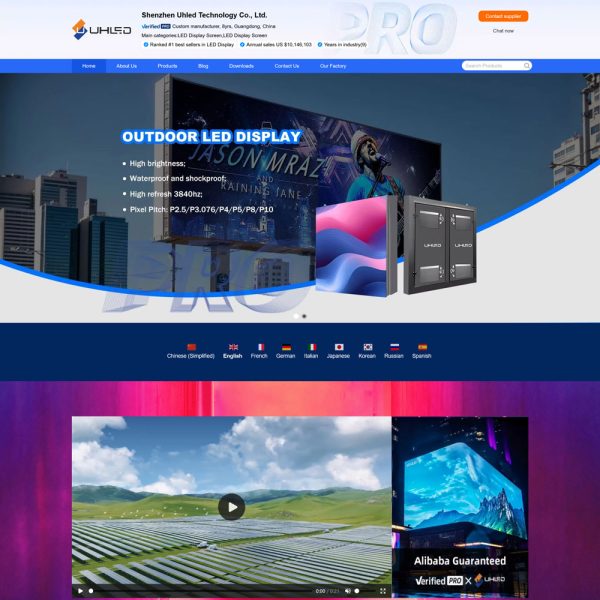
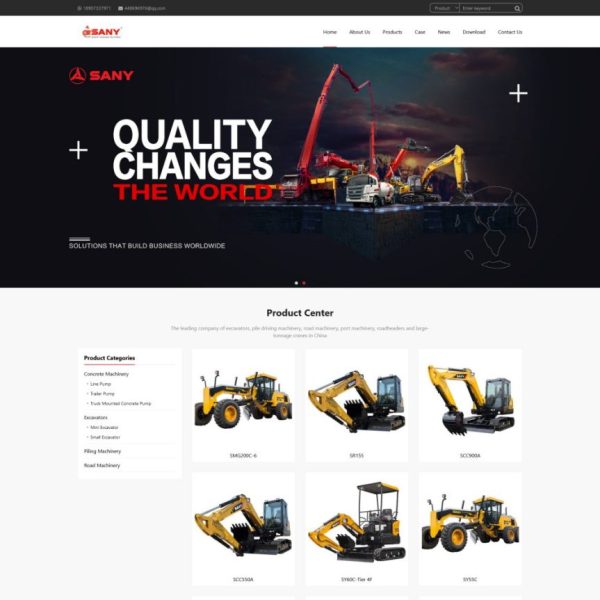
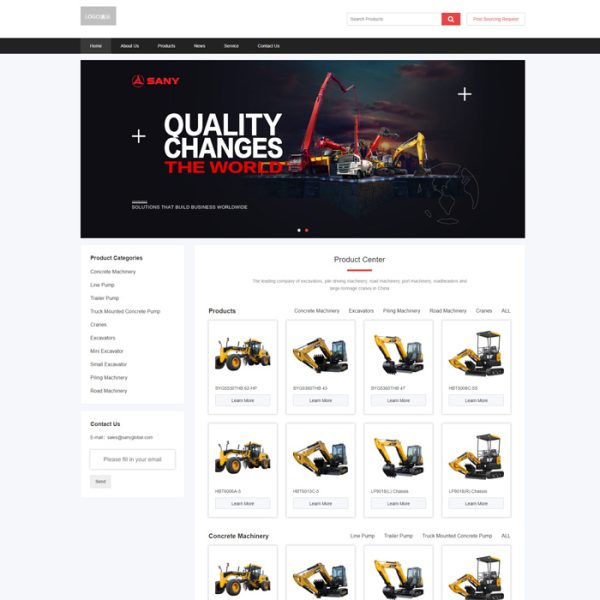
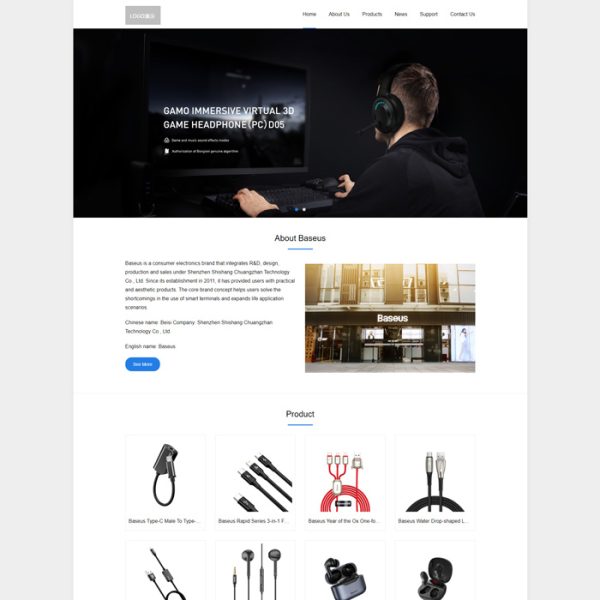
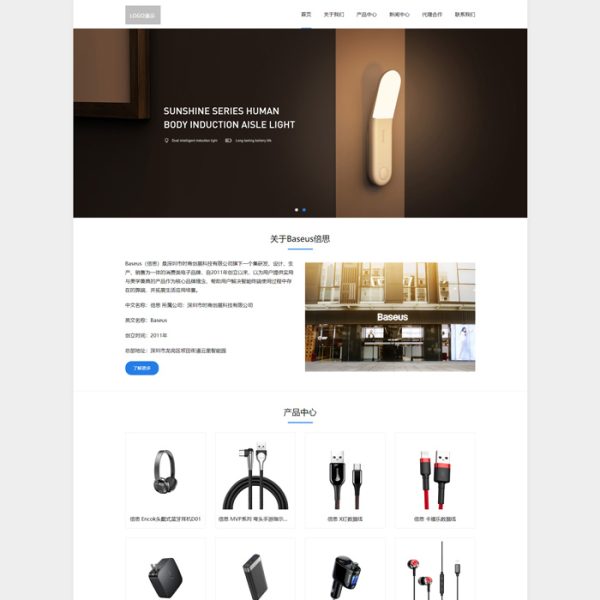


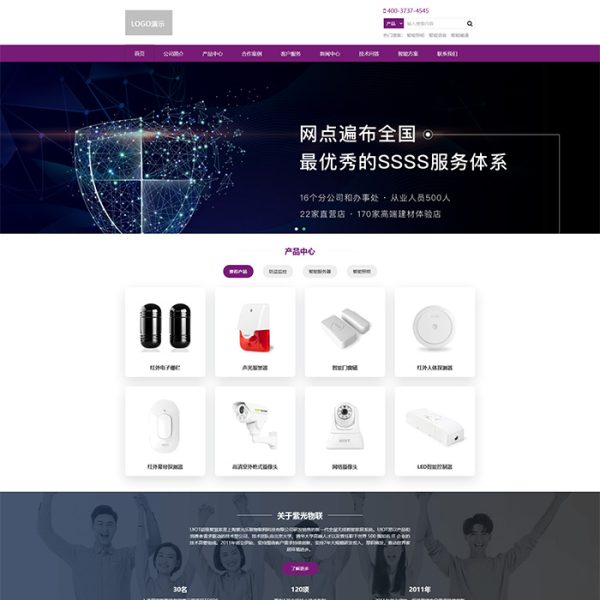
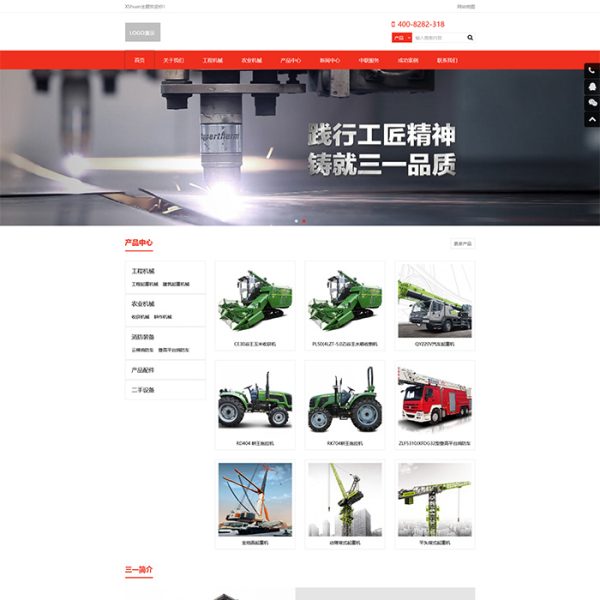

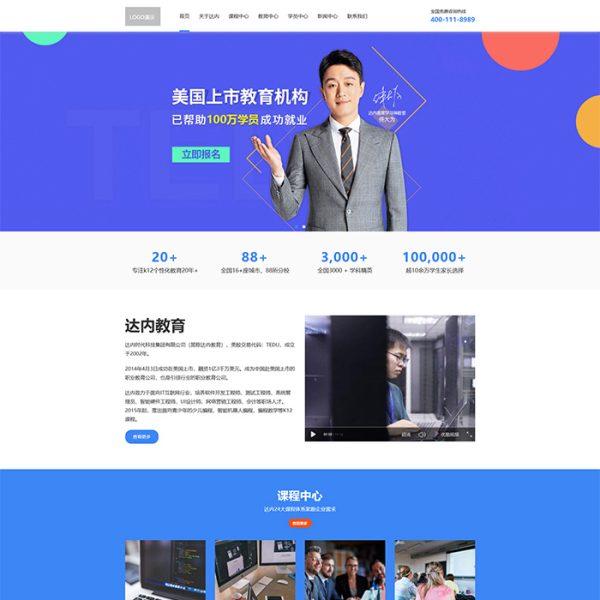
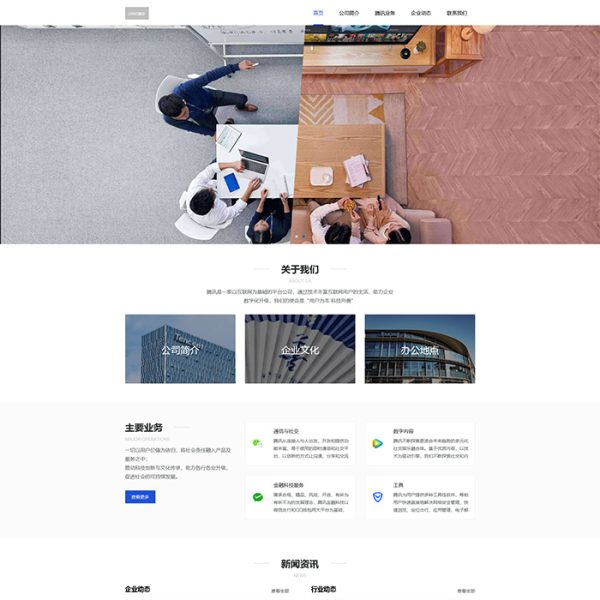
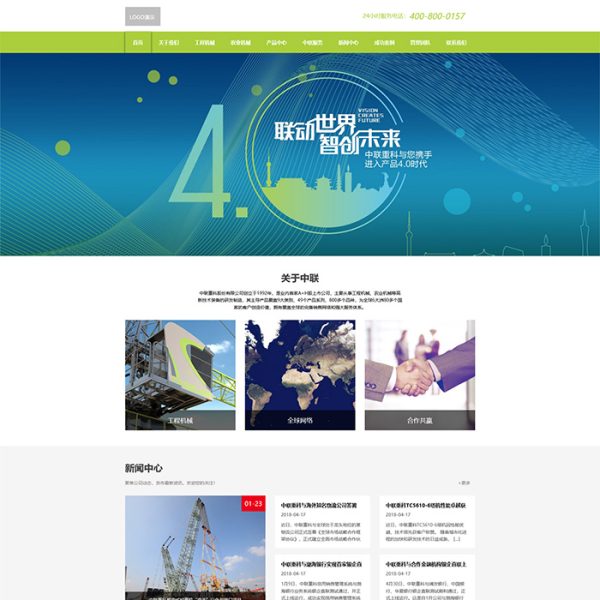
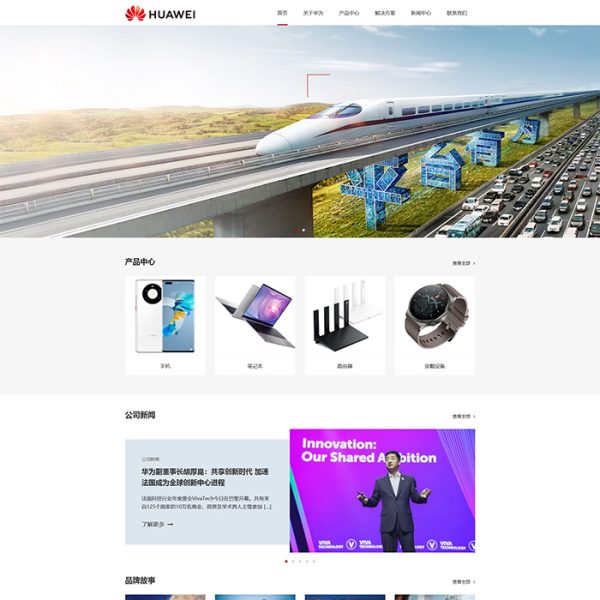
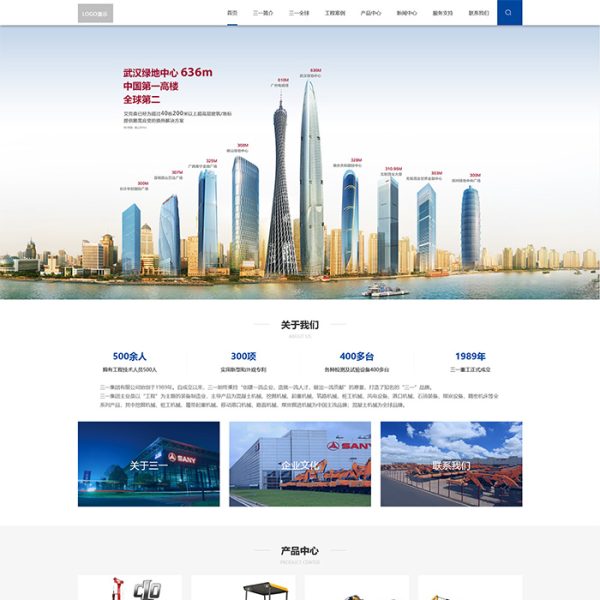
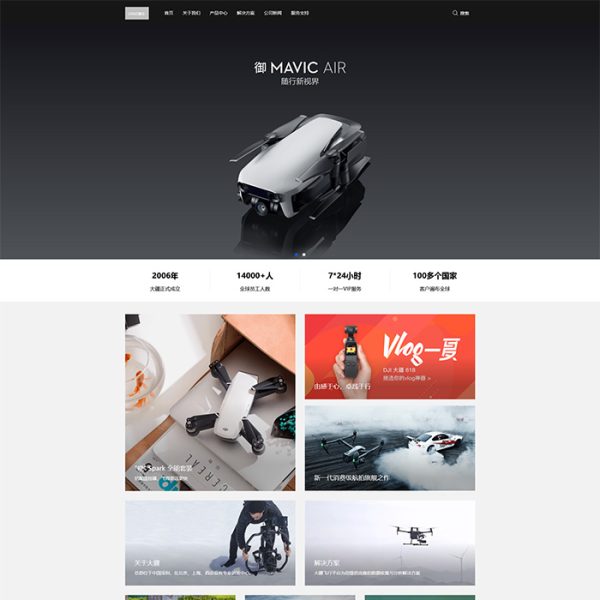
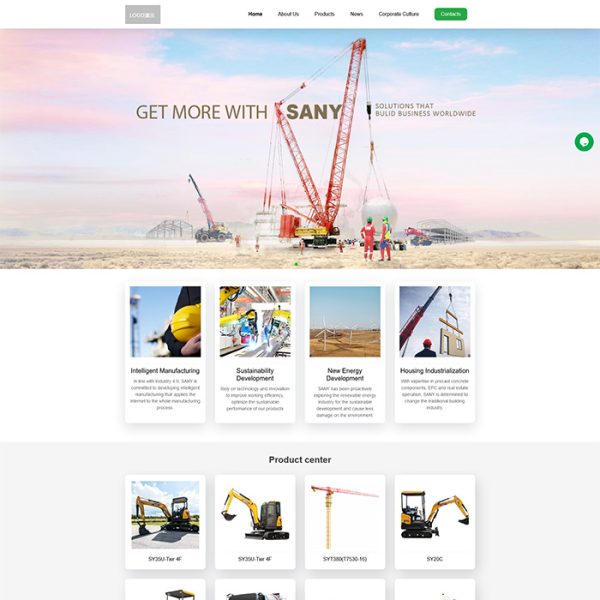
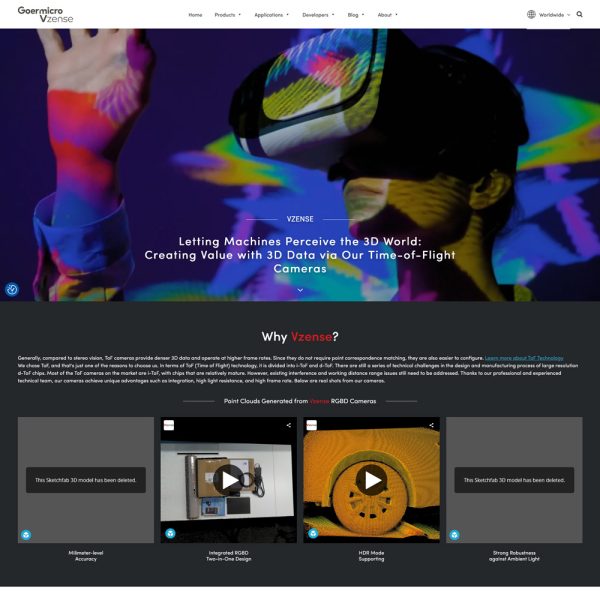
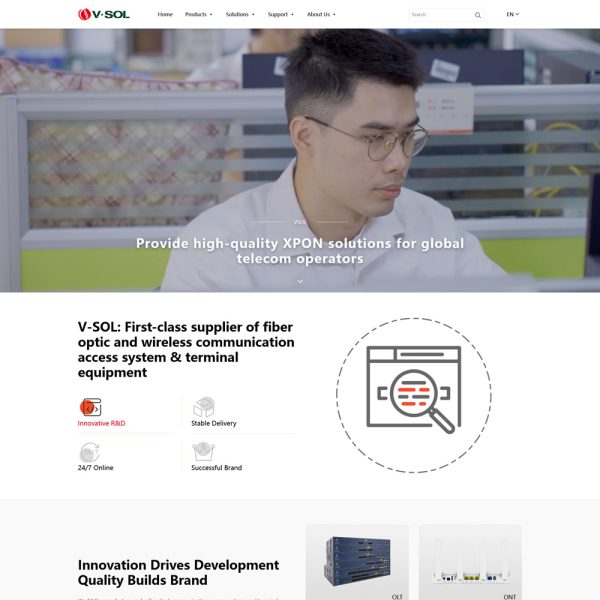
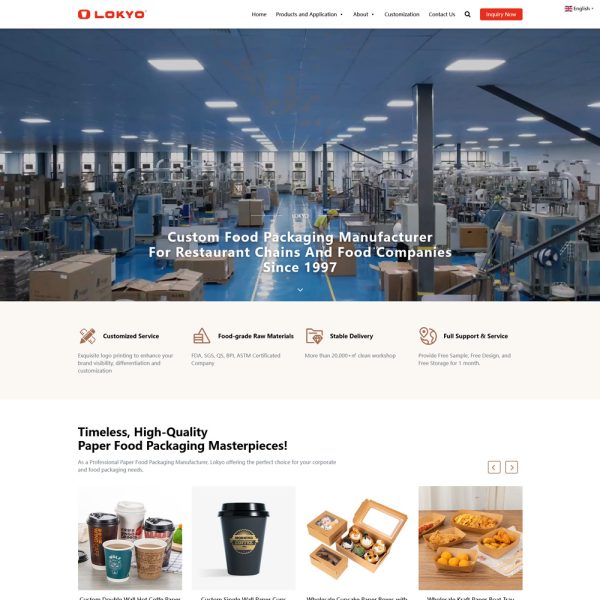
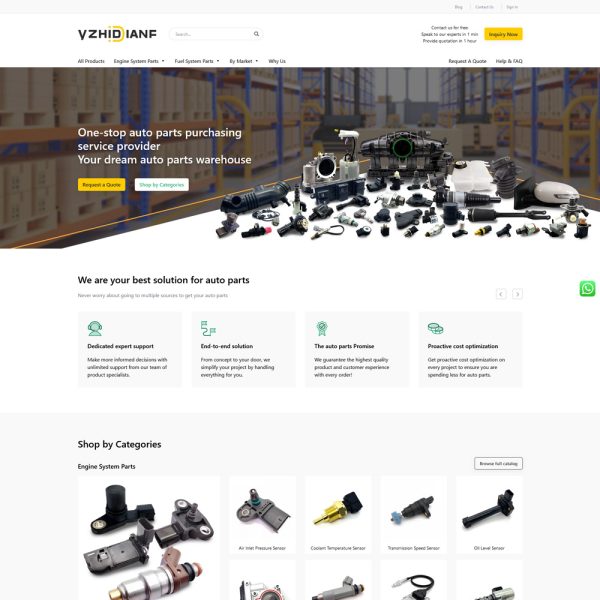
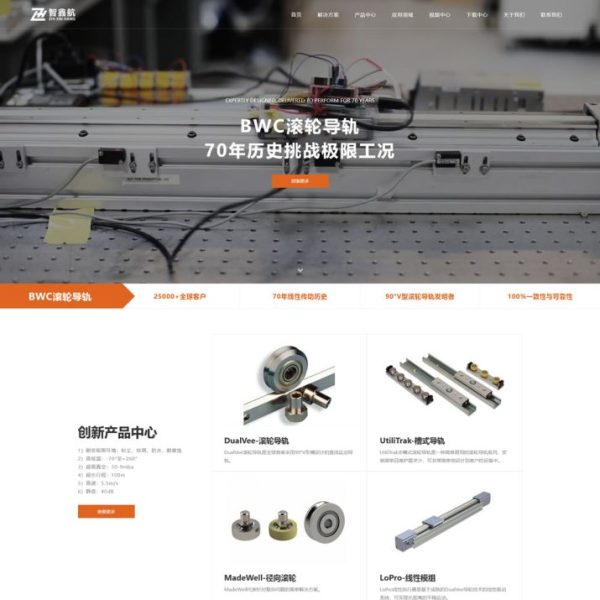
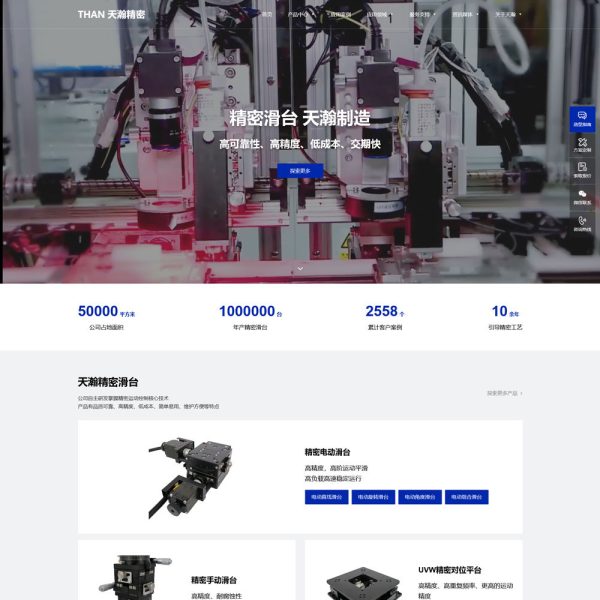
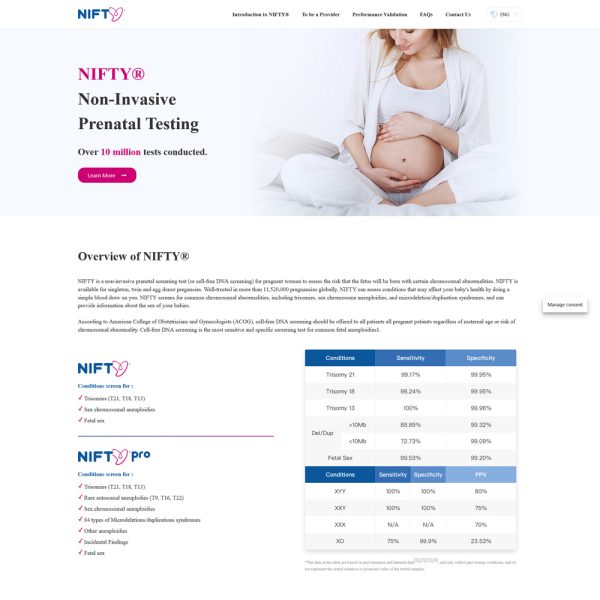
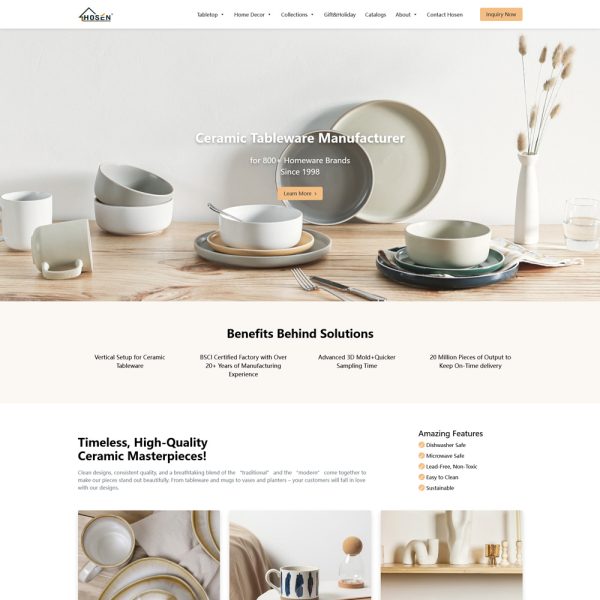
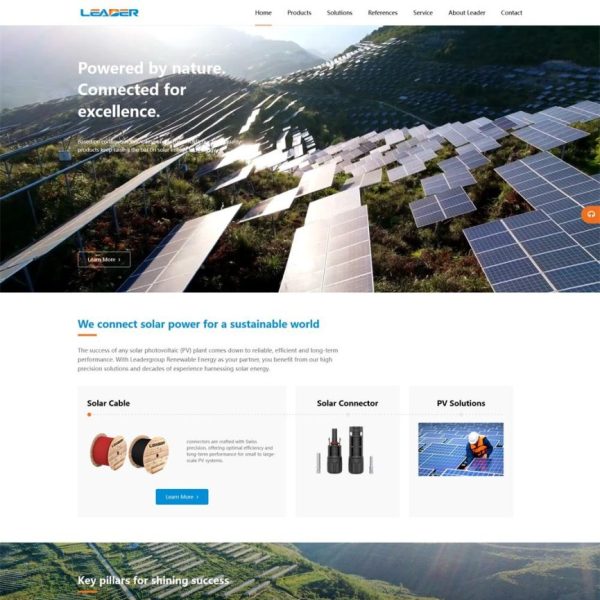
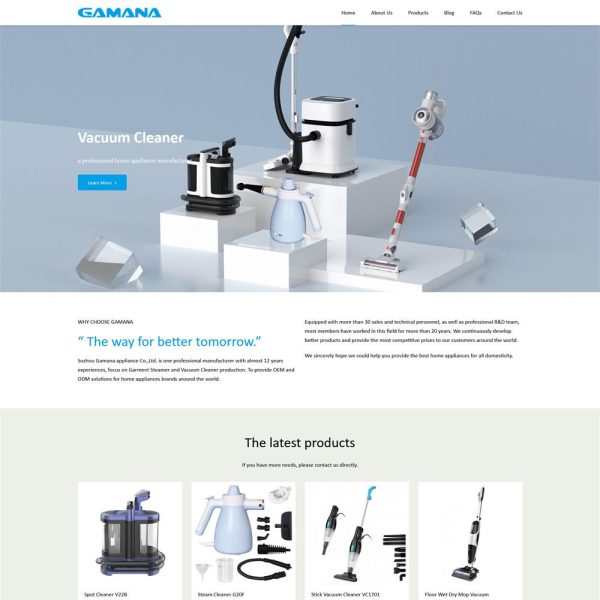
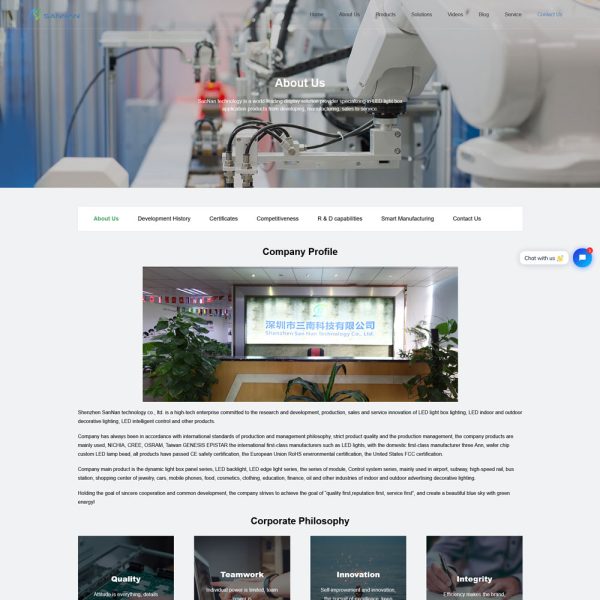
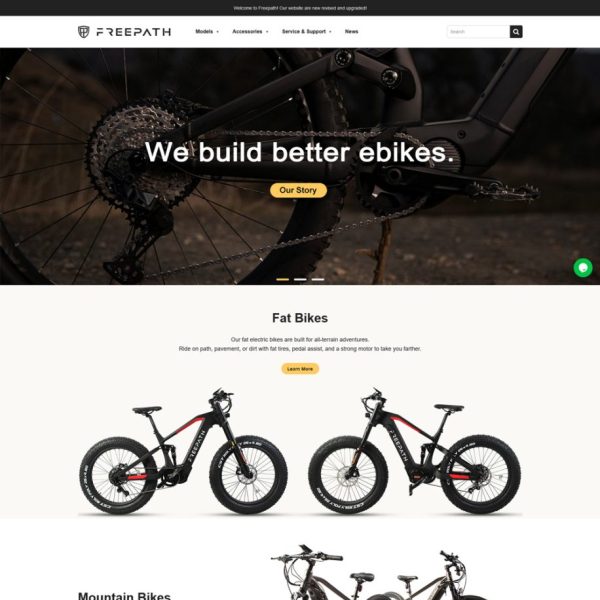
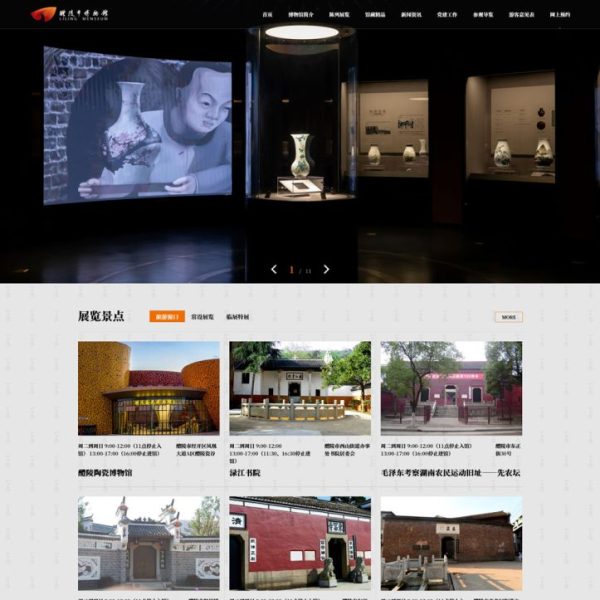
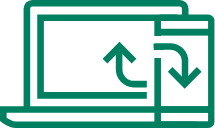


 湘公网安备43020002000238
湘公网安备43020002000238