wp-postviews插件是用来统计每篇文章被小浏览次数,然后对其进行热门文章排行,可以实现阅读次数最多的文章或者页面,某分类下阅读次数最多的文章等功能,非常方便和强大。
wp-postviews 安装非常简单,只要上传和激活即可。然后到 wordpress 后台 > 设置 > PostViews 配置:
1.下载wp-postviews插件,并上传至wp-content/plugins目录下,然后登陆wordpress后台,启用该插件,这时设置选项卡下会生成一个PostViews选项和小工具中会生成一个Views工具.
2.点击设置选项卡下的PostsViews选项进入插件设置页面
(1)Count Views From:设置被统计的用户群
Everyone:所有人
Guests only:仅访客
Registered Users Only:仅注册用户
(2)Exclude Bot Views:是否排除机器人的浏览
YES:是
NO:不是
(3)Views Template:浏览量的显示格式
默认是:%VIEW_COUNT% views ,博客吧的是“热度%VIEW_COUNT% 度”,设置完如果想还原默认状态,可点击“Restore Default Template”恢复默认设置。
(4)Most Viewed Template:侧边栏 Widget 显示浏览量最多的文章(亦称“最受欢迎文章”)列表时的显示格式。
可用%VIEW_COUNT%、 %POST_TITLE%、%POST_EXCERPT%、%POST_CONTENT%、%POST_URL%对其进行参数设置。 默认设置:<li><a href=”%POST_URL%” title=”%POST_TITLE%”>%POST_TITLE%</a> – %VIEW_COUNT% views</li>
(5)Display Options:显示设置
Home Page(首页)、Singe Posts(文章页)、Pages(页面)、Archive Pages(分类归档页)、Search Pages(搜索页)、Other Pages(其它页面),可进行Display to everyone(所有人)、Display to registered users only(注册用户)、Don’t display on ***(不显示在***)选择
要让你的博客在页面上显示浏览次数,你需要修改你博客当前使用的主题:
1.打开wp-content/themes/<YOUR THEME NAME>/index.php,也可以放在archive.php,single.php,post.php或者page.php。
2.找到这行代码:
<?php while (have_posts()) : the_post(); ?>
3.然后在它下面的任何地方添加:
<?php if(function_exists(‘the_views’)) { the_views(); } ?>
(注意:网上有好多人这样写:<?php if(function_exists(‘the_views’)) { the_views(‘次’,true); } ?>,这样写就会在显示的浏览数多个1,所以代码不能这样写,插件的说明文件也只有上面的一种写法。)
方法一:通过widgets查看统计
如果当前WordPress主题支持widget(小工具)的话,可以在可用小工具中把Views小工具放到相应位置即可。
Statistics Type
least viewed:浏览最少的文章
least viewed by category:该分类下浏览最少的文章
most viewed:浏览最多的文章
most viewed by category:该分类下浏览最多的文章
Include Views From
posts & pages:显示文章和页面
posts only:只显示文章
pages only:只显示页面
方法二:在主题相应位置添加代码
显示阅读次数最多或最受欢迎的文章或页面:
<?php if (function_exists(‘get_most_viewed’)): ?> <ul> <?php get_most_viewed(); ?> </ul> <?php endif; ?>
显示阅读次数最多或最受欢迎的文章:
<?php if (function_exists(‘get_most_viewed’)): ?> <ul> <?php get_most_viewed(‘post’); ?> </ul> <?php endif; ?>
显示10篇阅读次数最多或最爱欢迎的文章:
<?php if (function_exists(‘get_most_viewed’)): ?> <ul> <?php get_most_viewed(‘post’,10); ?> </ul> <?php endif; ?>
说明:get_most_viewed 函数的第一个参数决定要显示的类别,可选 post ,page,both,第二个参数决定要显示的篇数。默认的是get_most_viewed(‘both’, 10);
显示文章阅读次数最少的文章或页面:
<?php if (function_exists(‘get_least_viewed’)): ?> <ul> <?php get_least_viewed(); ?> </ul> <?php endif; ?>
说明:get_least_viewed 函数的第一个参数决定要显示的类别,可选 post ,page,both,第二个参数决定要显示的篇数。默认的是get_most_viewed(‘both’, 10);
显示某分类下的阅读次数最多的文章:
<?php if (function_exists(‘get_least_viewed_category’)): ?> <ul> <?php get_least_viewed_category(); ?> </ul> <?php endif; ?>
说明:get_most_viewed_category函数有三个参数,第一个值是分类ID,显示分类,第二个值是类别,可选both,page,post,第三个值决定要显示的篇数。
显示某分类下的阅读次数最少的文章:
<?php if (function_exists(‘get_least_viewed_category’)): ?> <ul> <?php get_least_viewed_category(); ?> </ul> <?php endif; ?>



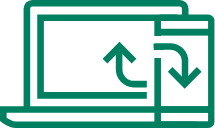


 湘公网安备43020002000238
湘公网安备43020002000238