由于博客使用的是LayUI框架,在使用二级导航时,发现wordpress的wp_nav_menu()输出与LayUI自带的导航样式不搭配,因此只能稍微改造了一下wp_nav_menu()的输出方式。
重写wp_nav_menu() Walker参数
functions.php 写入
#-----------------------------------------------------------------#
# 修改wp_nav_menu的li标签
#-----------------------------------------------------------------#
class new_walker extends Walker_Nav_Menu{
//修改一级ul标签样式
function start_lvl( &$output, $depth = 0, $args = array() ){
if( $depth == 0 ){
$output .= '<ul class="layui-nav-child">';
}else{
$output .= '<ul class="layui-nav-child">';
}
}
function end_lvl( &$output, $depth = 0, $args = array() ){
if( $depth == 0 ){
$output .= "</ul>";
}else{
$output .= '</ul>';
}
}
function start_el( &$output, $item, $depth = 0, $args = array(), $id = 0 ) {
if ( isset( $args->item_spacing ) && 'discard' === $args->item_spacing ) {
$t = '';
$n = '';
} else {
$t = "\t";
$n = "\n";
}
$indent = ( $depth ) ? str_repeat( $t, $depth ) : '';
$classes = empty( $item->classes ) ? array() : (array) $item->classes;
$classes[] = 'menu-item-' . $item->ID;
$args = apply_filters( 'nav_menu_item_args', $args, $item, $depth );
$class_names = join( ' ', apply_filters( 'nav_menu_css_class', array_filter( $classes ), $item, $args, $depth ) );
if( $depth == 0 ){
$class_names .= ' layui-nav-item'; //增加Layui样式
}
if ( in_array( 'current-menu-item', $classes ) ){
$class_names .= ' layui-this'; //增加当前样式
}
$class_names = $class_names ? ' class="' . esc_attr( $class_names ) . '"' : '';
$id = apply_filters( 'nav_menu_item_id', 'menu-item-' . $item->ID, $item, $args, $depth );
$id = $id ? ' id="' . esc_attr( $id ) . '"' : '';
$output .= $indent . '<li' . $id . $class_names . '>';
$atts = array();
$atts['title'] = ! empty( $item->attr_title ) ? $item->attr_title : '';
$atts['target'] = ! empty( $item->target ) ? $item->target : '';
if ( '_blank' === $item->target && empty( $item->xfn ) ) {
$atts['rel'] = 'noopener noreferrer';
} else {
$atts['rel'] = $item->xfn;
}
$atts['href'] = ! empty( $item->url ) ? $item->url : '';
$atts['aria-current'] = $item->current ? 'page' : '';
$atts = apply_filters( 'nav_menu_link_attributes', $atts, $item, $args, $depth );
$attributes = '';
foreach ( $atts as $attr => $value ) {
if ( ! empty( $value ) ) {
$value = ( 'href' === $attr ) ? esc_url( $value ) : esc_attr( $value );
$attributes .= ' ' . $attr . '="' . $value . '"';
}
}
$title = apply_filters( 'the_title', $item->title, $item->ID );
$title = apply_filters( 'nav_menu_item_title', $title, $item, $args, $depth );
$item_output = $args->before;
$item_output .= '<a' . $attributes . '>';
$item_output .= $args->link_before . $title . $args->link_after;
$item_output .= '</a>';
$item_output .= $args->after;
$output .= apply_filters( 'walker_nav_menu_start_el', $item_output, $item, $depth, $args );
}
}前端调用wp_nav_menu()
<?php
wp_nav_menu( array(
'theme_location' => '', //导航别名
'menu_class' => 'layui-nav', //引用layui-nav样式
'walker' => new new_walker(), //引用刚才的重构
));
?>这样就可以愉快的使用wordpress的菜单功能了。



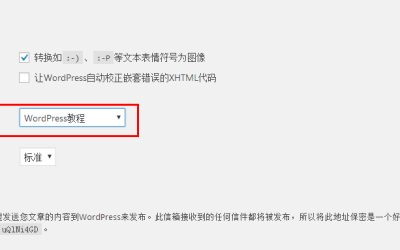
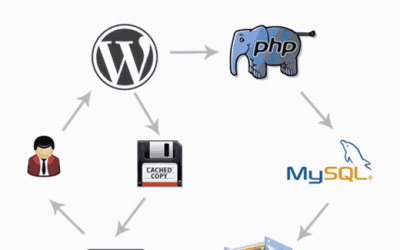
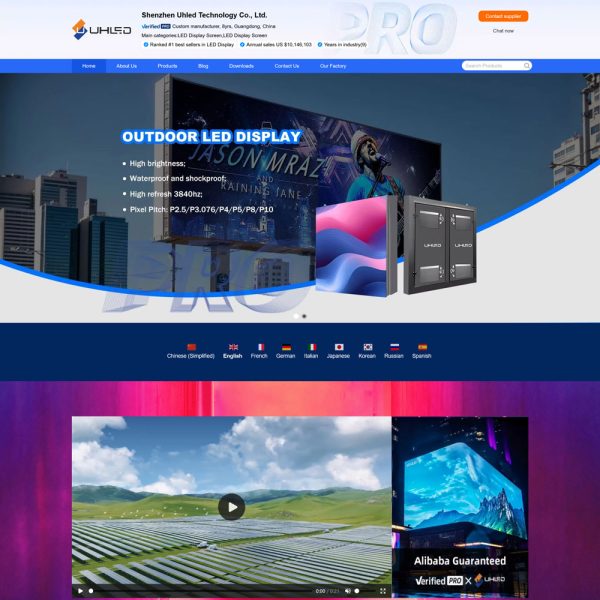
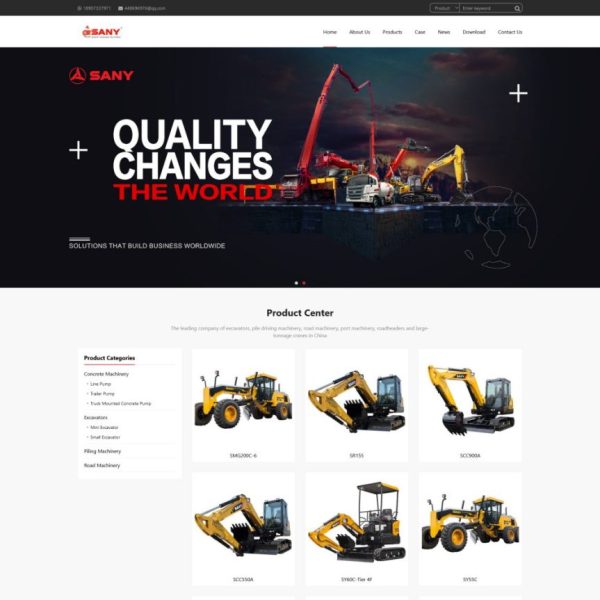
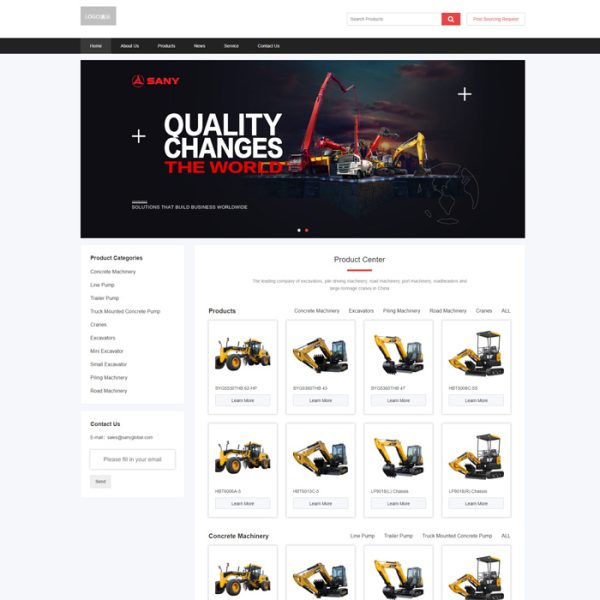
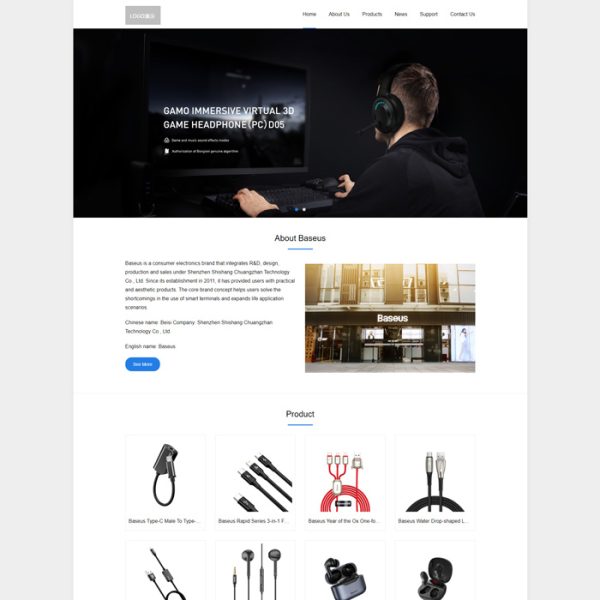
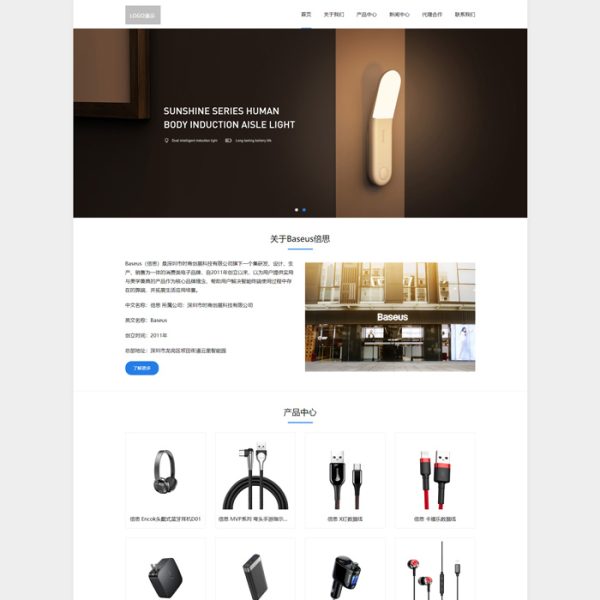


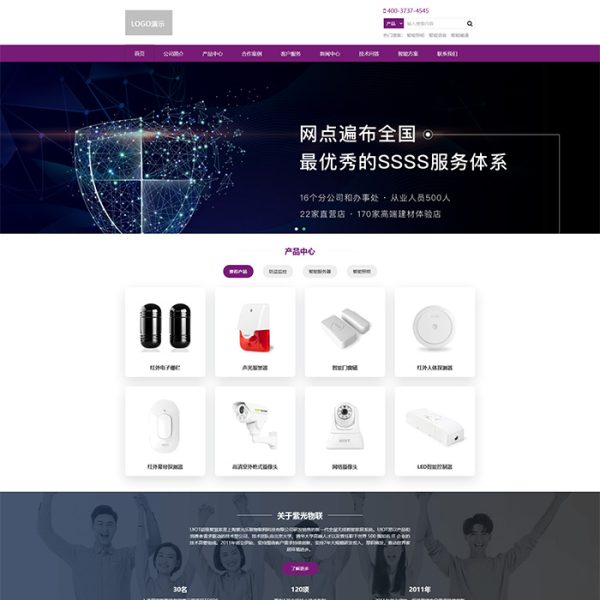
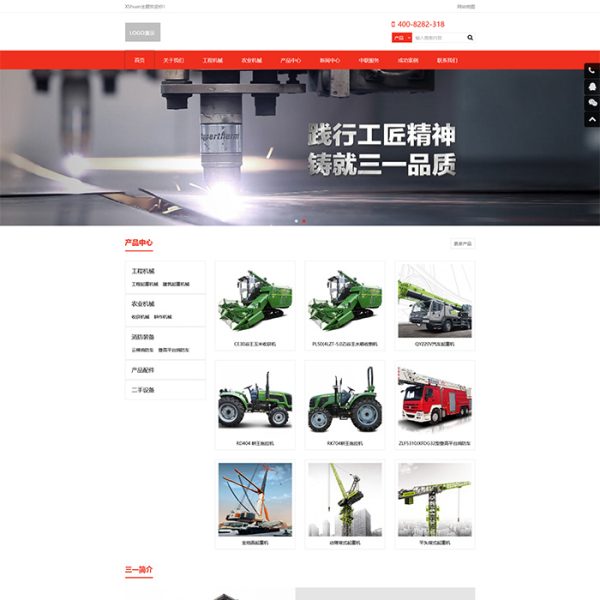

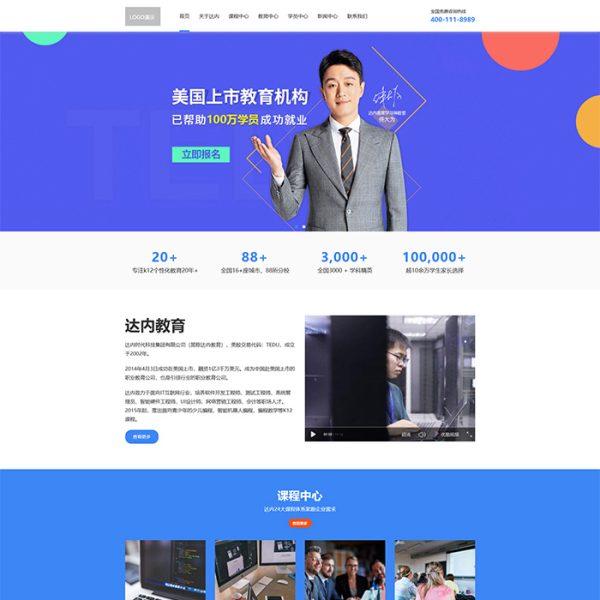
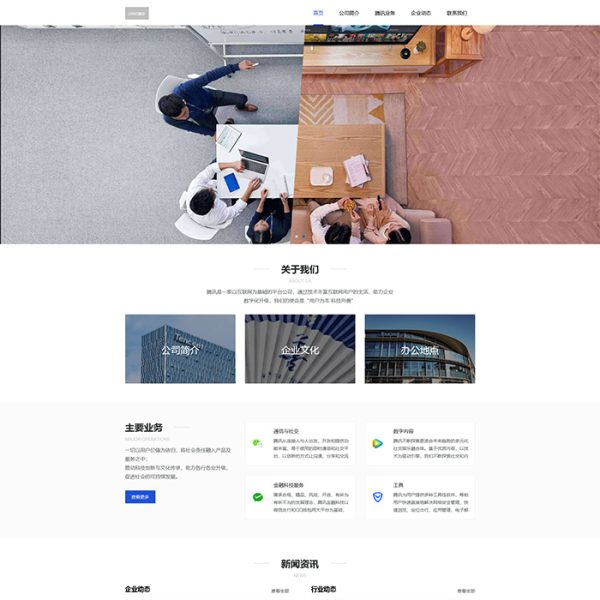
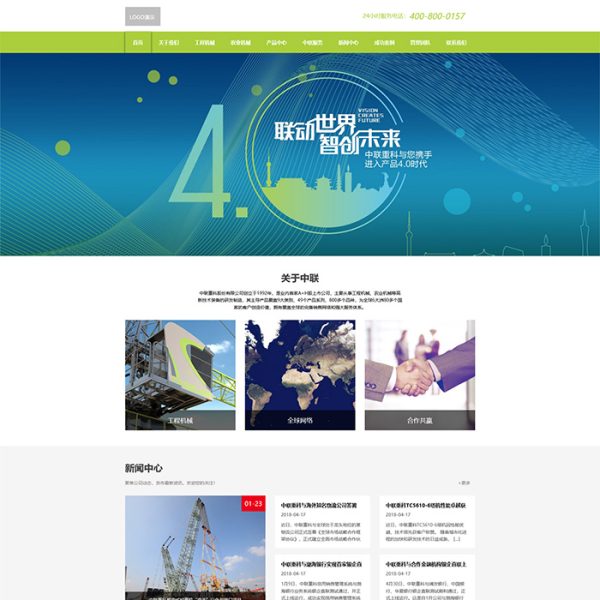
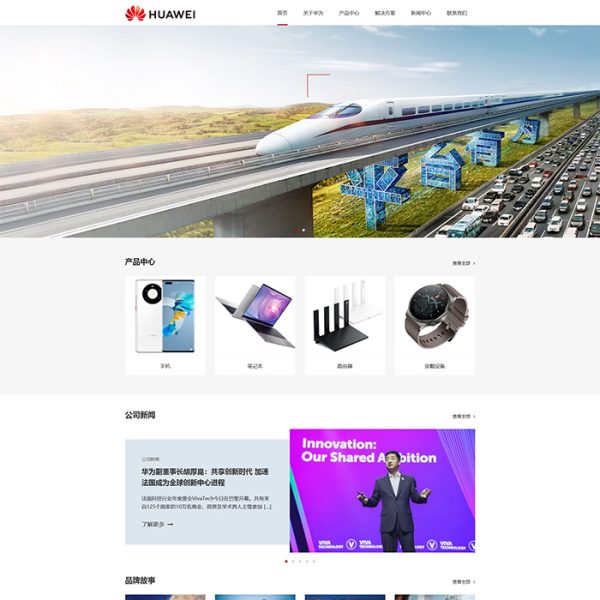
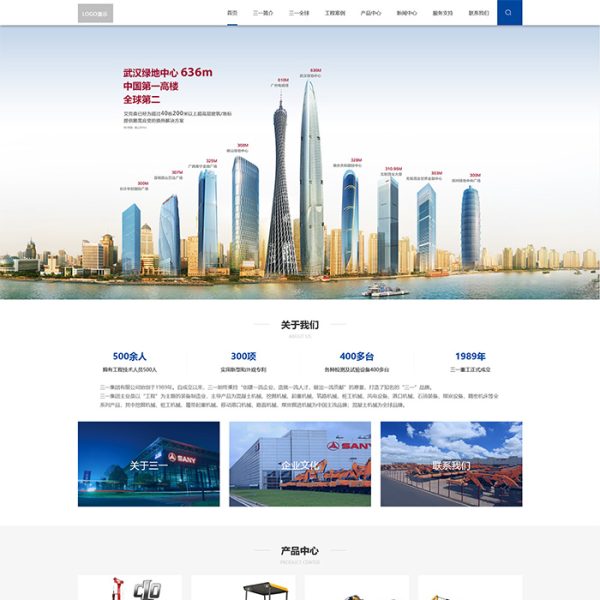
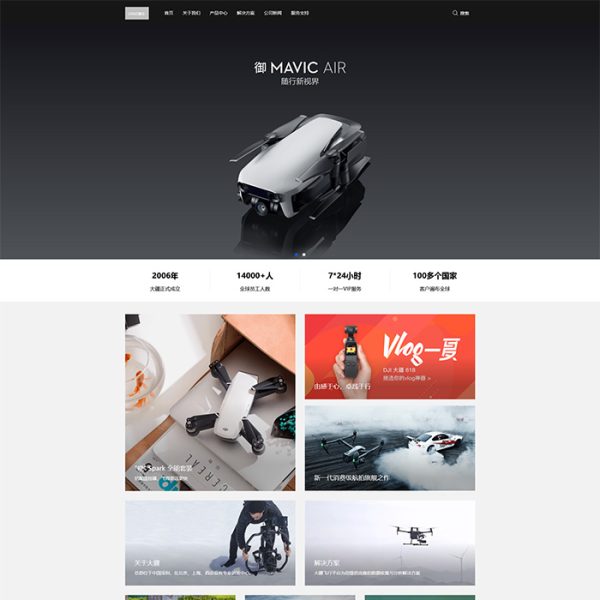
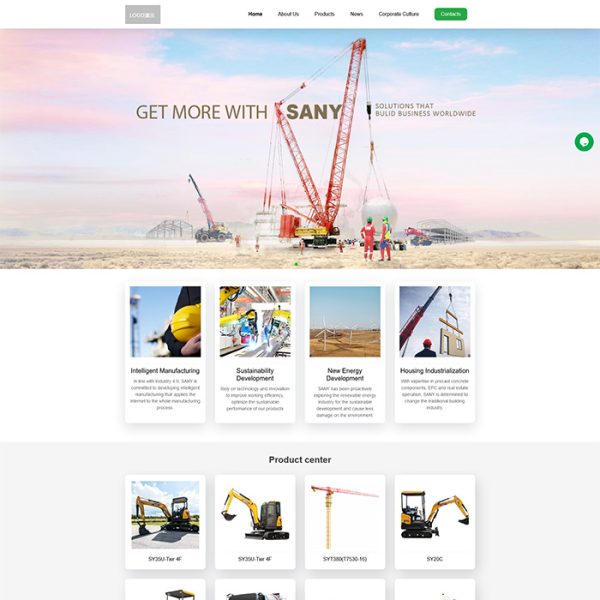
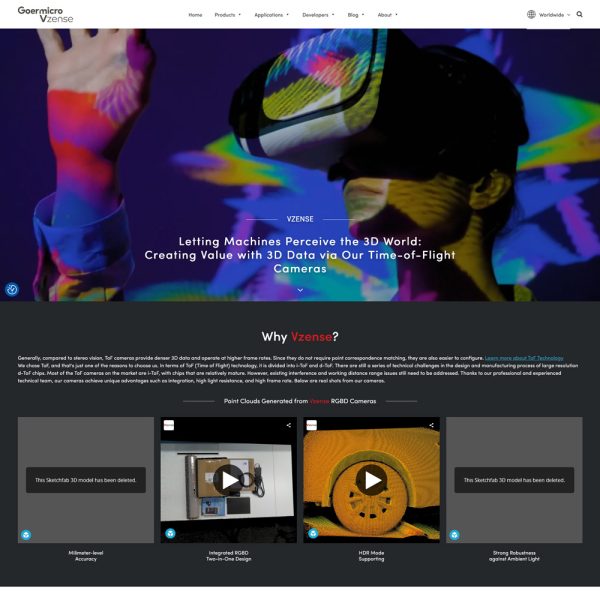
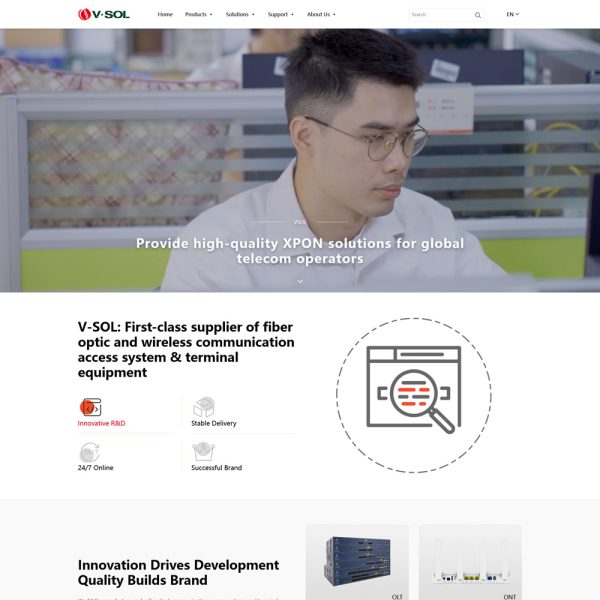
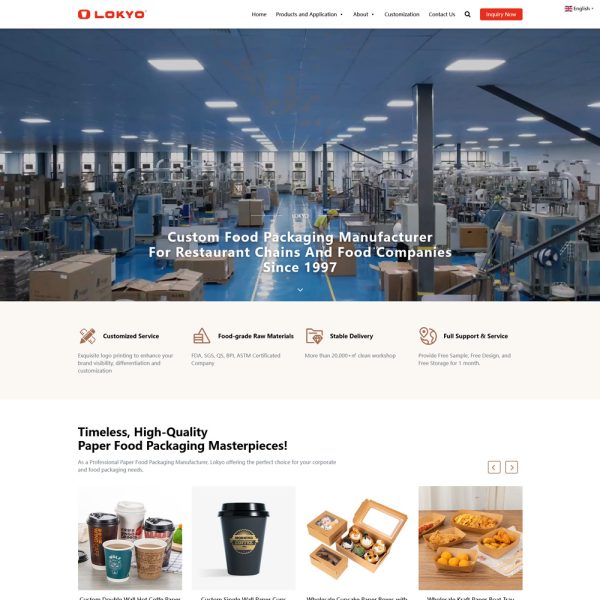
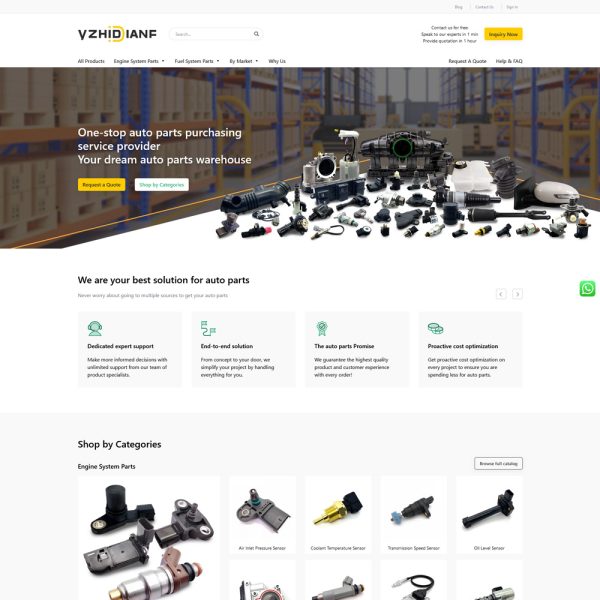
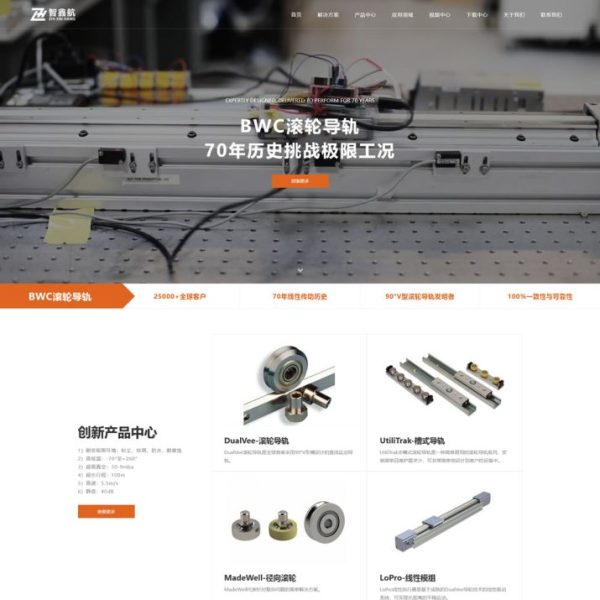
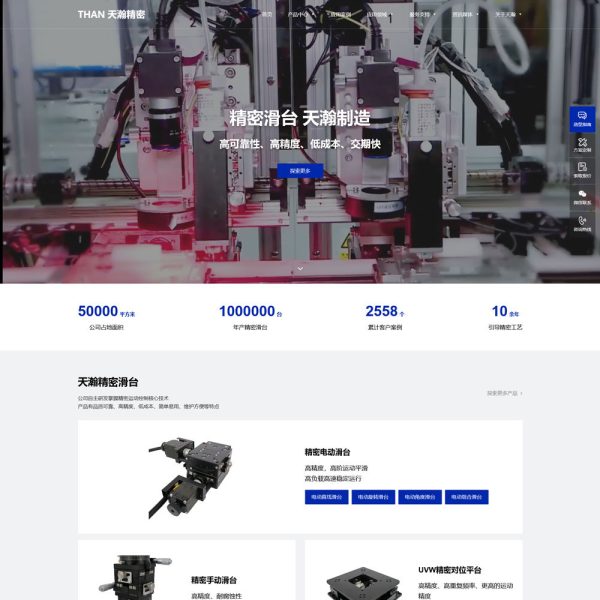
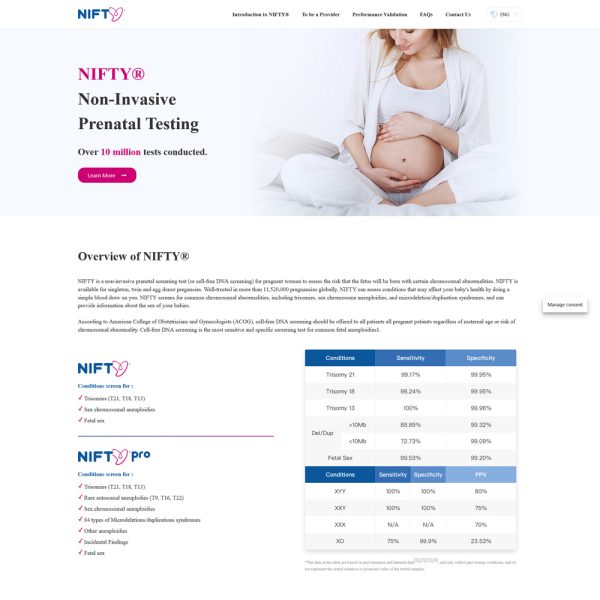
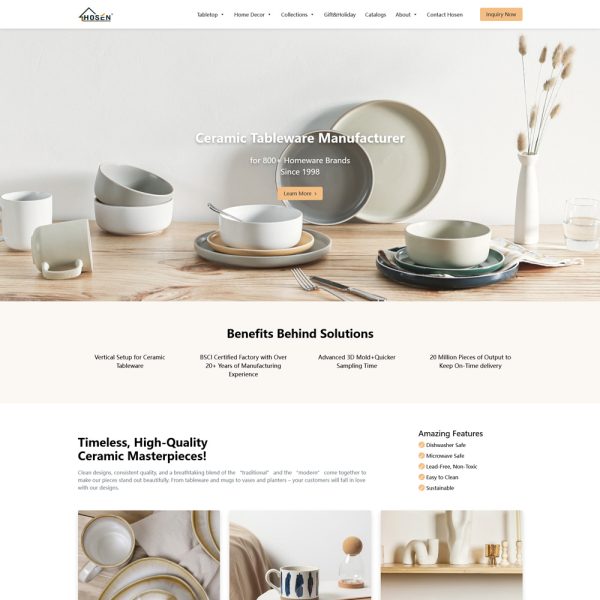
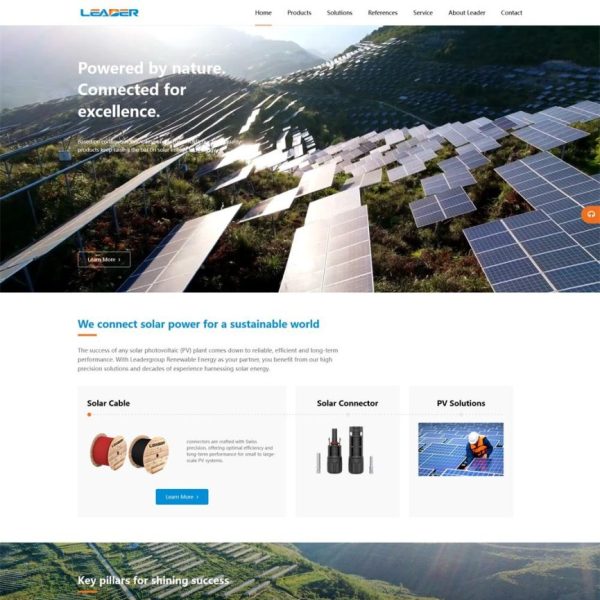
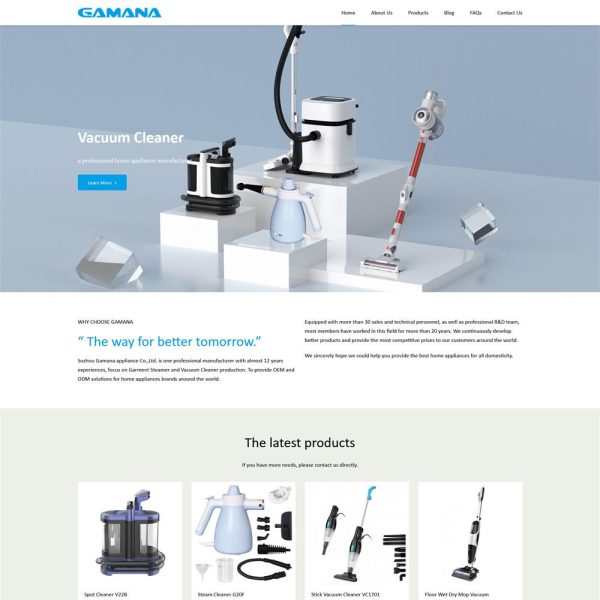
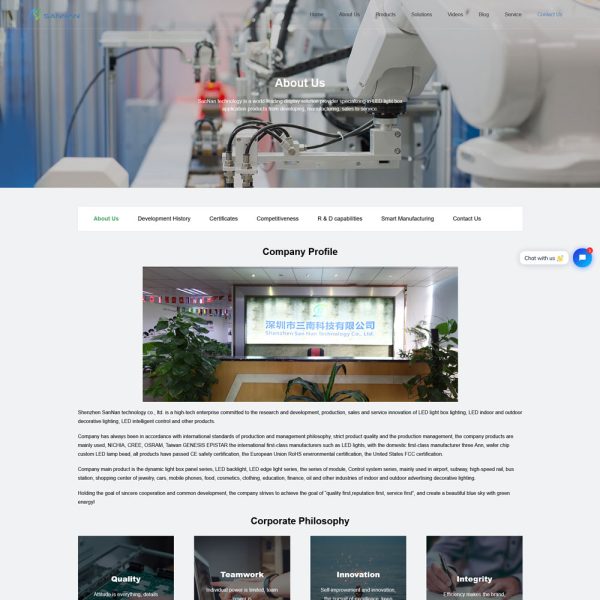
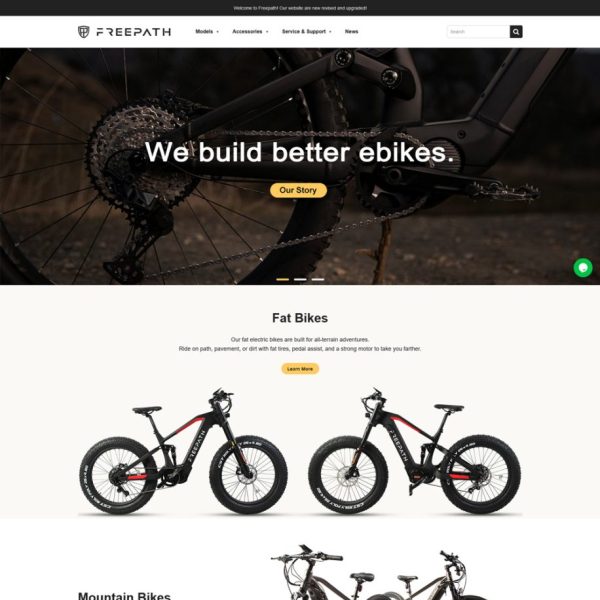
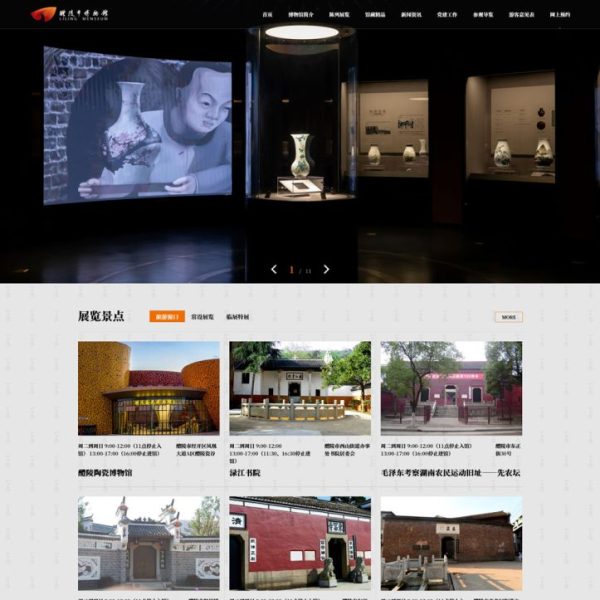
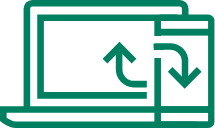


 湘公网安备43020002000238
湘公网安备43020002000238