WordPress的文章摘要系统效果很好,但它也感觉比它需要的更复杂。特别是在使用国外主题的过程中,往往不能很好的自动截断成为文章摘要。而其中主要问题(在WordPress中经常是这样)是WordPress摘要系统使用了许多具有接近完全相同的名称的函数。 这使得我们很难知道什么是什么,以及哪些功能可以帮助我们完成。
因此,本文不是试图深入研究创建WordPress摘要本身所涉及的每一项功能,而是根据我认为是人们使用或修改文章摘要的共同目标,对WordPress摘要采取“操作方法”的方法。
本文章将包含六个要求的相关详细说明:
- 如何使用excerpt_length钩子更改WordPress摘要的长度(单词) – the_excerpt()和get_the_excerpt()使用的长度。
- 如何使用excerpt_more钩子更改WordPress摘要末尾的[…]或“Read More”文本。
- 如何使用get_the_excerpt钩子更改文章摘要的文本。
- 如何使用wp_trim_excerpt钩子创建长度恰好为一段的摘录。
- 如何使用wp_trim_excerpt钩子创建特定字符长度(而不是字长)的摘要。
- 如何使用wp_trim_words()函数从任何字符串中获取任何长度的摘要。
顺便说一句,接下来这些示例都是WordPress的主要编程语言PHP。 他们广泛使用WordPress的钩子系统,尤其是WordPress filters。通过下面的代码,你只需要把它们添加到你的主题的funtion.php文件里即可。无需修改主题其他文件。
使用excerpt_length更改摘要长度
function iesay_longer_excerpts( $length ) {
// Don't change anything inside /wp-admin/
if ( is_admin() ) {
return $length;
}
// Set excerpt length to 140 words
return 140;
}
// "999" priority makes this run last of all the functions hooked to this filter, meaning it overrides them
add_filter( 'excerpt_length', 'iesay_longer_excerpts', 999 );使用excerpt_more更改摘要“阅读更多”文本
function iesay_change_and_link_excerpt( $more ) {
if ( is_admin() ) {
return $more;
}
// Change text, make it link, and return change
return '… <a href="' . get_the_permalink() . '">More »</a>';
}
add_filter( 'excerpt_more', 'iesay_change_and_link_excerpt', 999 );使用get_the_excerpt更改文章摘要文本
function iesay_make_excerpt_text_interesting( $excerpt ) {
if ( is_admin() ) {
return $excerpt;
}
$excerpt = str_replace( array('rain', 'wind', 'scanty flame of the lamps'), 'DINOSAURS', $excerpt );
return $excerpt;
}
add_filter( 'get_the_excerpt', 'iesay_make_excerpt_text_interesting', 999 );使用wp_trim_excerpt创建首个段落摘要
function iesay_excerpt( $text ) {
if( is_admin() ) {
return $text;
}
// Fetch the content with filters applied to get <p> tags
$content = apply_filters( 'the_content', get_the_content() );
// Stop after the first </p> tag
$text = substr( $content, 0, strpos( $content, '</p>' ) + 4 );
return $text;
}
// Leave priority at default of 10 to allow further filtering
add_filter( 'wp_trim_excerpt', 'iesay_excerpt', 10, 1 );使用wp_trim_excerpt创建特定字符长度的摘录
function iesay_twitter_length_excerpt( $text ) {
if( is_admin() ) {
return $text;
}
// Fetch the post content directly
$text = get_the_content();
// Clear out shortcodes
$text = strip_shortcodes( $text );
// Get the first 140 characteres
$text = substr( $text, 0, 140 );
// Add a read more tag
$text .= '…';
return $text;
}
// Leave priority at default of 10 to allow further filtering
add_filter( 'wp_trim_excerpt', 'iesay_twitter_length_excerpt', 10, 1 );使用wp_trim_words()从任意文本中获取任何长度摘要
// We're creating $read_more, a string that we'll place after the excerpt
$read_more = '… <a class="read-more-link" href="' . get_the_permalink() . '">Read Full Article</a>';
// wpautop() auto-wraps text in paragraphs
echo wpautop(
// wp_trim_words() gets the first X words from a text string
wp_trim_words(
get_the_content(), // We'll use the post's content as our text string
55, // We want the first 55 words
$read_more // This is what comes after the first 55 words
)
);关于wp_trim_words()函数的注释
wp_trim_words()是我们所看到的最基本的功能。它的实际行为是采用字符串 – 任何字符串 – 并从中返回第一个字,但是“Read More”字符串粘在最后。
您可以直接调用此函数来生成自己的WordPress摘要,完全在WordPress的the_excerpts()系统之外。虽然上面的示例仍然使用文章内容(使用get_the_content()引入),但您可以使用wp_trim_words()来生成任何内容的摘要 – 文章标题,元描述,作者简介,您可以命名它 – 因为wp_trim_words()可以接受任何内容文本字符串作为其第一个参数。


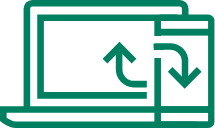


 湘公网安备43020002000238
湘公网安备43020002000238