有时你的设计主题的时候,需要一些特殊功能的特殊页面。而这些特殊页面需要在安装主题时自动创建。你也可以问您的用户可以创建这些页面和分配几个具体的页面模板,下面是自动生成代码:
步骤一
在你的主题目录下创建一个独立页面模版,如 awesome-page.php。然后把下面的代码加入其中。再对起进行个性化订制。
<?php /** * Template Name: Awesome Page */
步骤二
在你的主题的functions.php文件中加入下面的代码。就可以在安装主题的时候自动创建一个独立页面。具体的参数见代码后面的注释。
add_action('after_setup_theme', 'create_pages');
function create_pages(){
$awesome_page_id = get_option("awesome_page_id");
if (!$awesome_page_id) {
//create a new page and automatically assign the page template
$post1 = array(
'post_title' =>; "Awesome Page!", //这里是自动生成页面的页面标题
'post_content' =>; "", //这里是页面的内容
'post_status' =>; "publish",
'post_type' =>; 'page',
);
$postID = wp_insert_post($post1, $error);
update_post_meta($postID, "_wp_page_template", "awesome-page.php"); //这里是生成页面的模板类型
update_option("awesome_page_id", $postID);
}
}

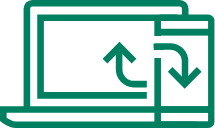


 湘公网安备43020002000238
湘公网安备43020002000238