在本章中,我们将学习在WordPress中删除标签。
以下是在WordPress中删除标记的步骤。
步骤(1) – 点击WordPress中的Posts → Tags。
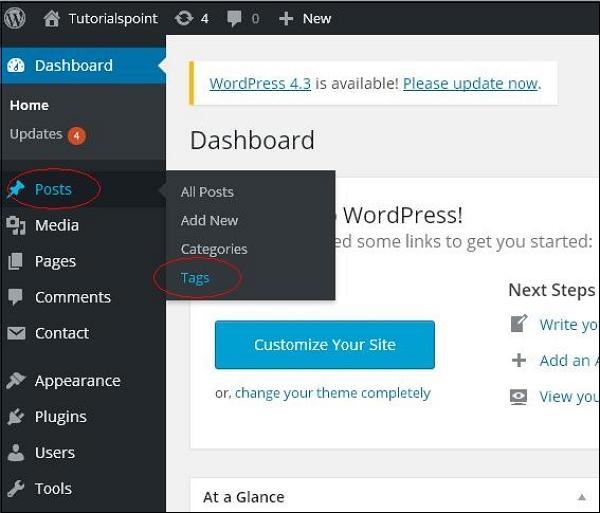
步骤(2) – 您可以删除Food around the world 的标签(Food around the world 在WordPress – 添加标签章节中创建),当光标悬停在标签上时,几个选项显示在标签名称下面。 单击标签中的删除部分,如下面的屏幕所示。

当您点击删除,您将收到一条要求确认删除的弹出消息。
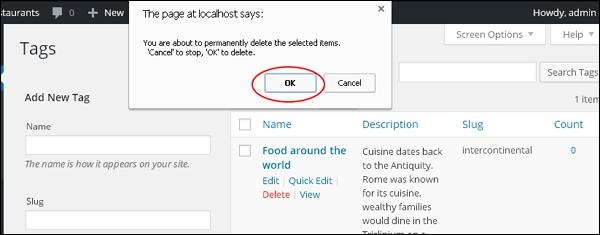
您可以点击OK按钮并永久删除该标签。


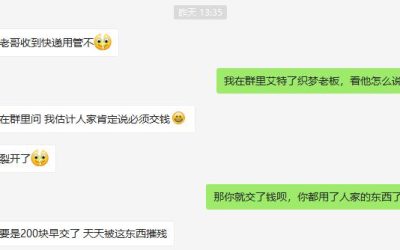
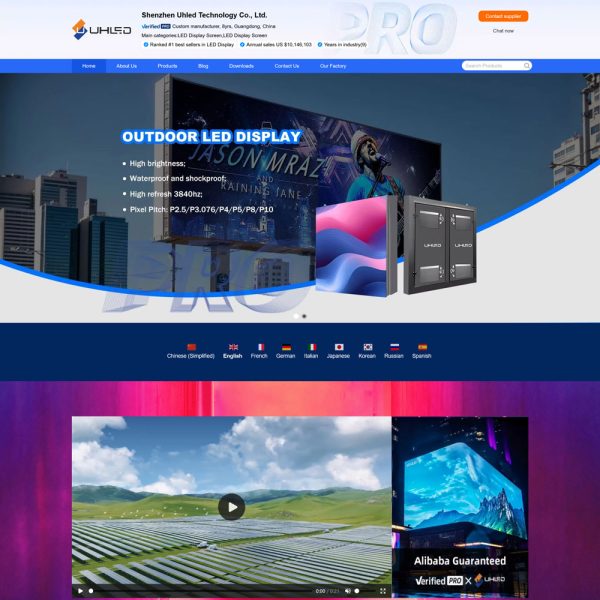
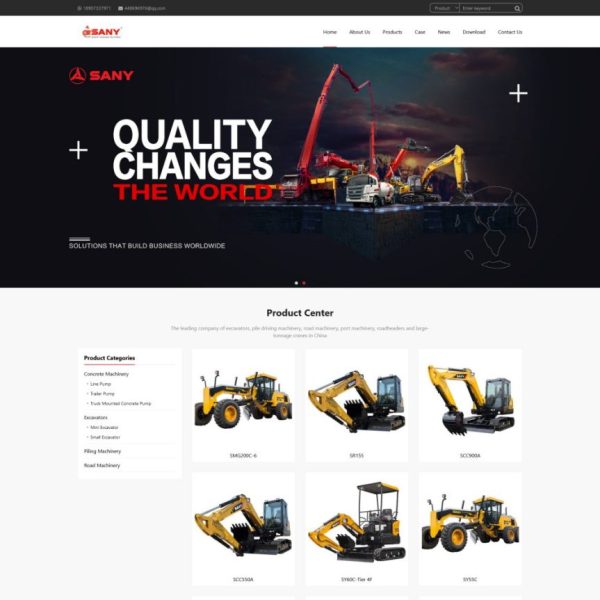
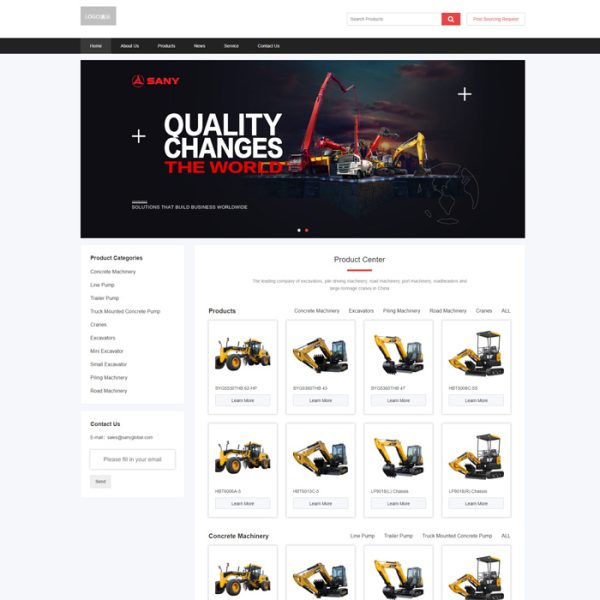
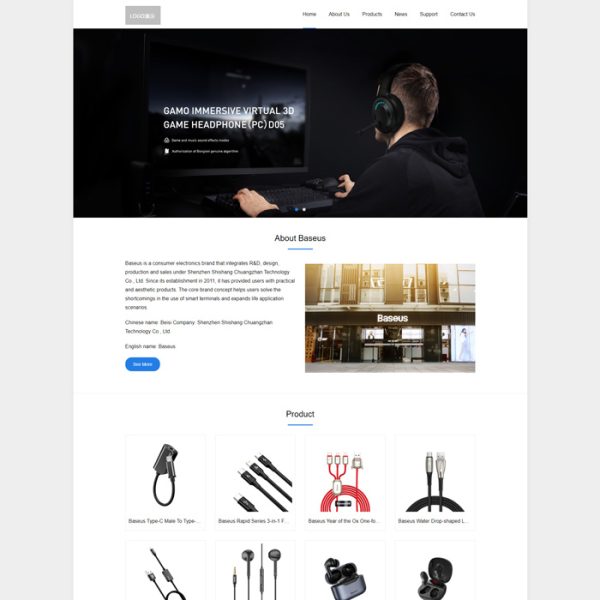
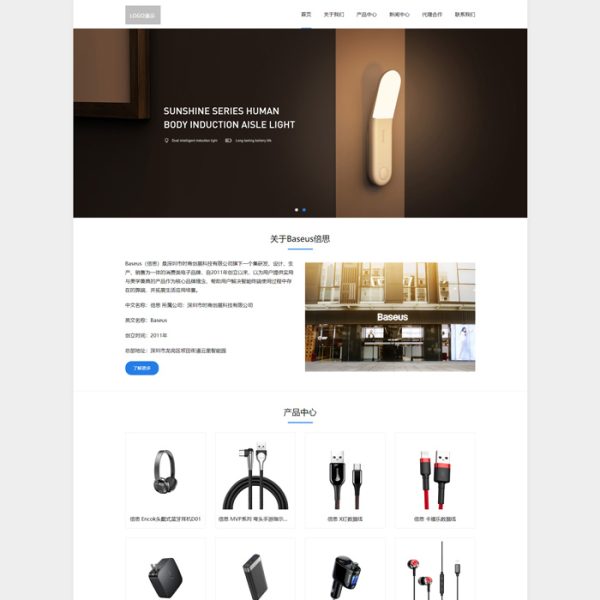


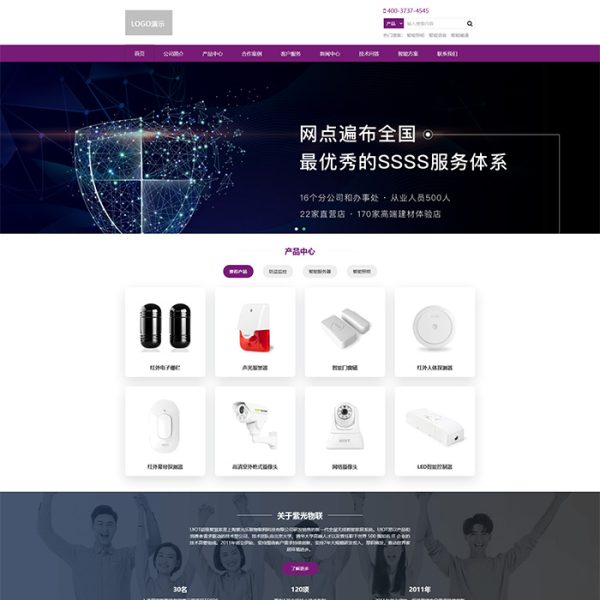
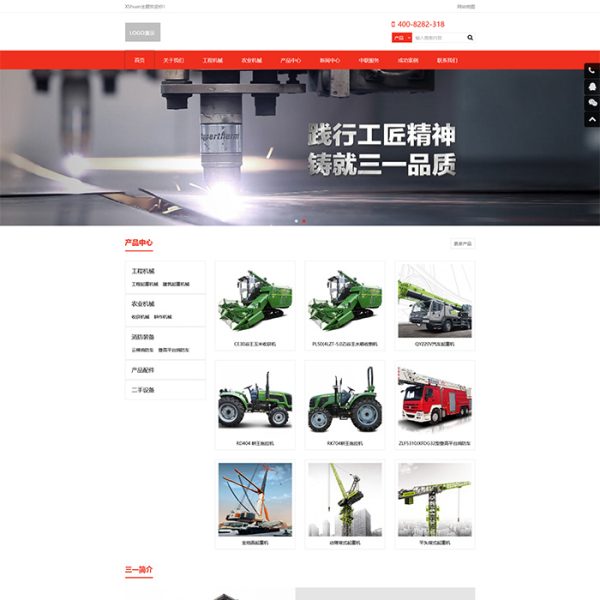

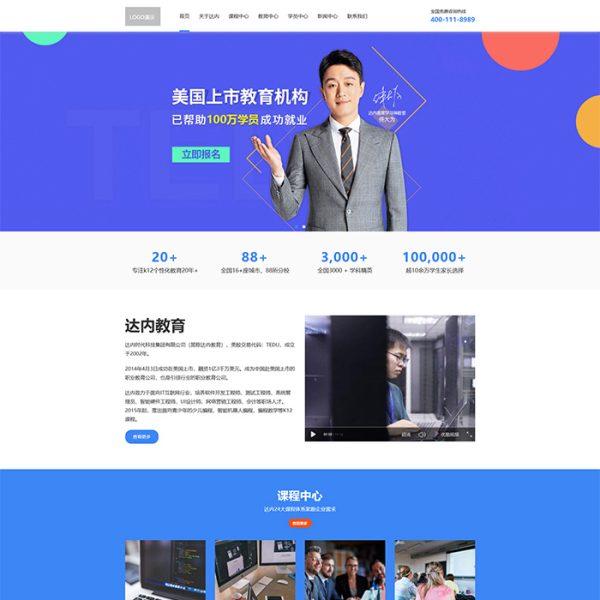
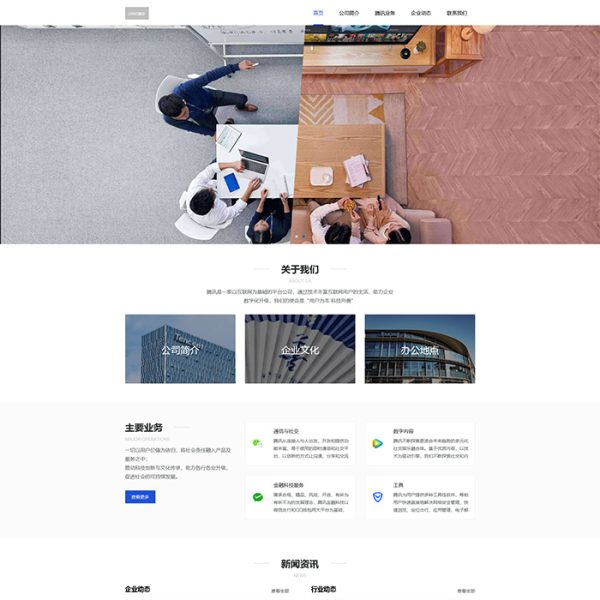
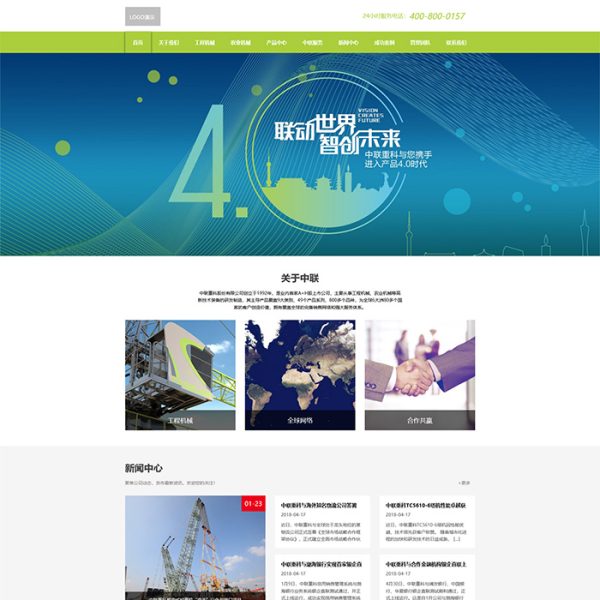
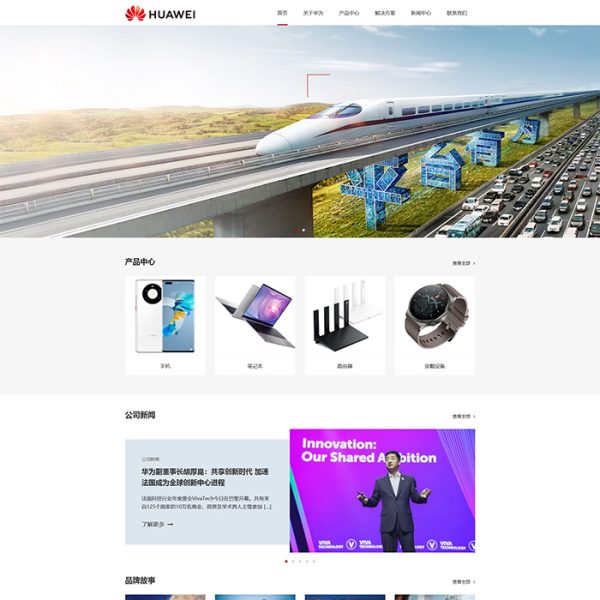
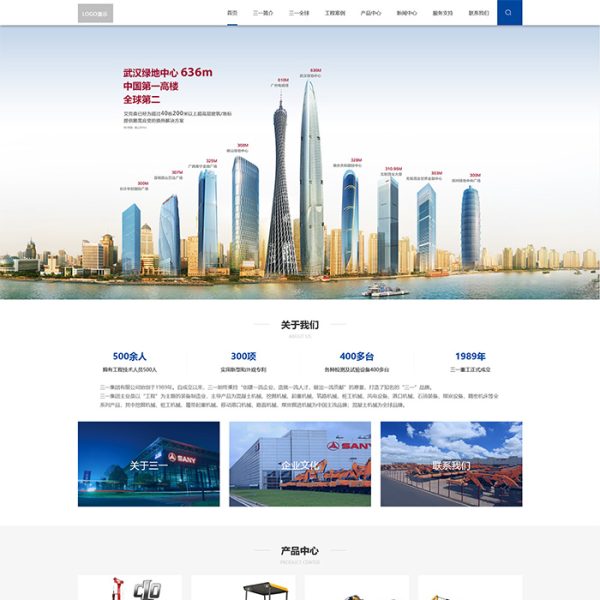
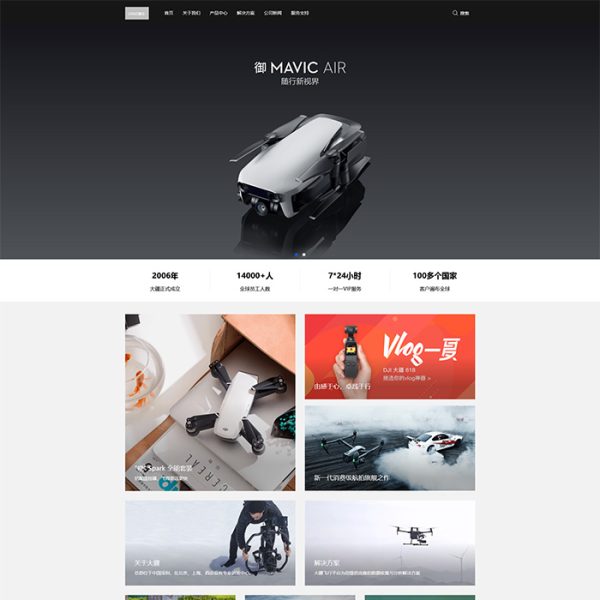
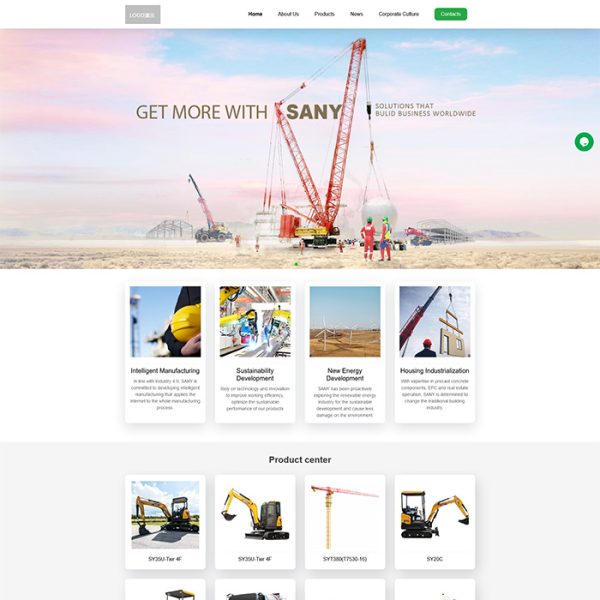
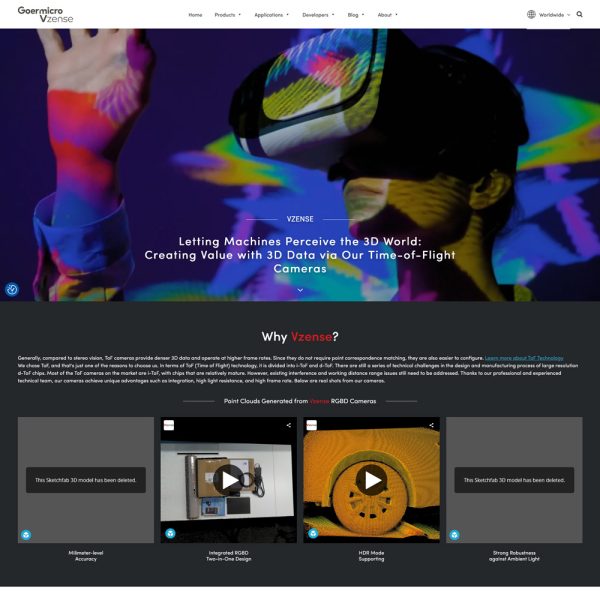
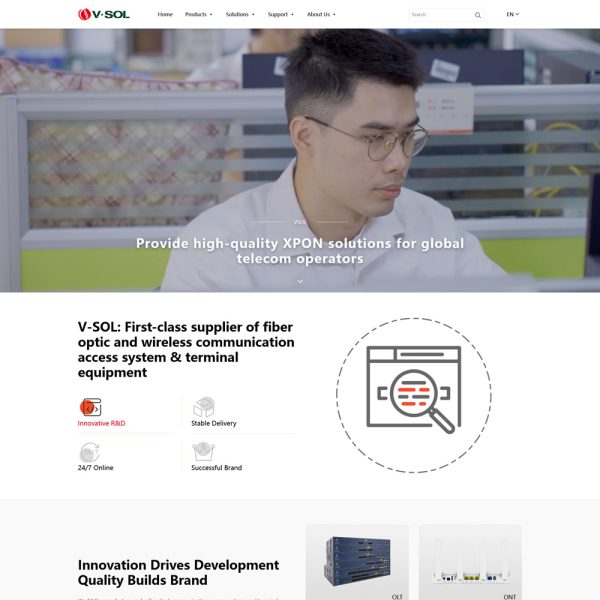
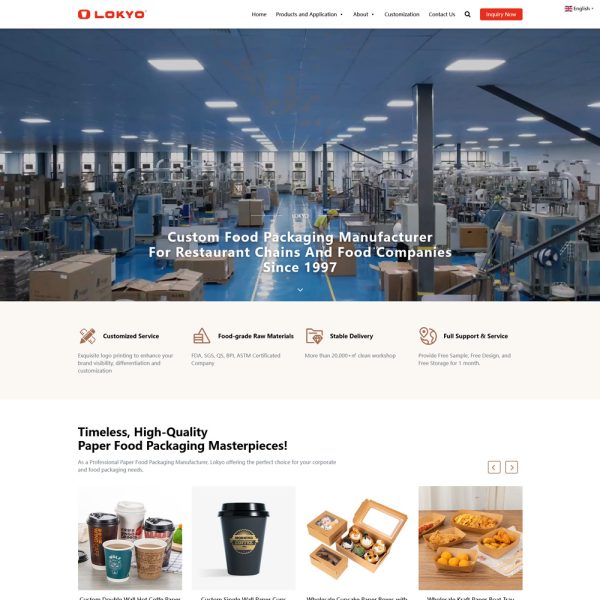
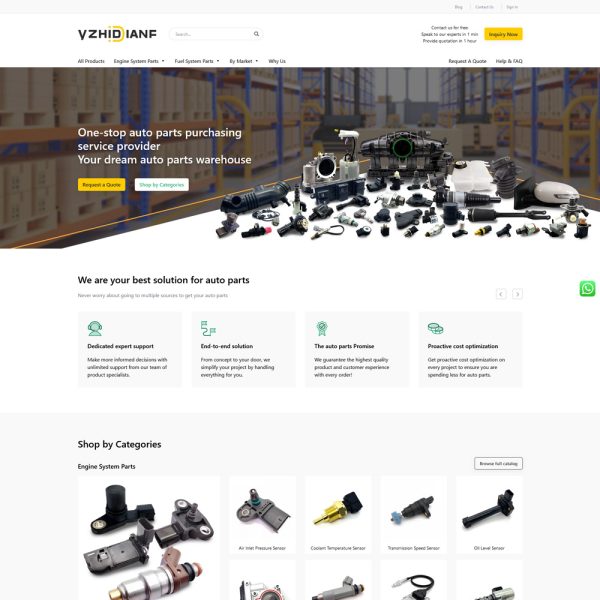
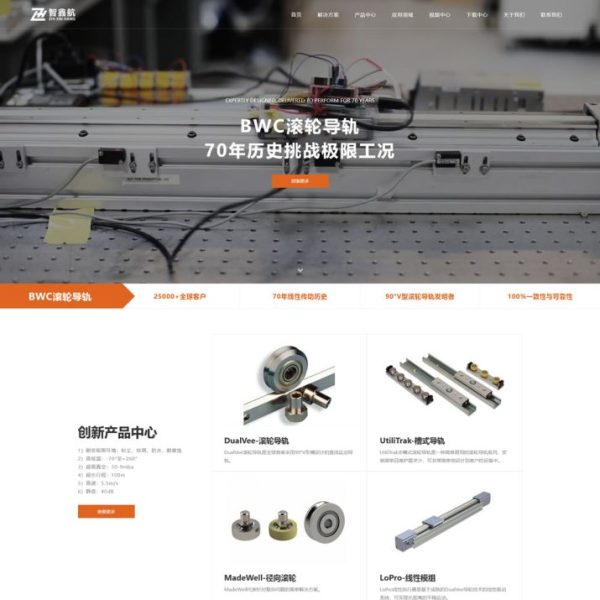
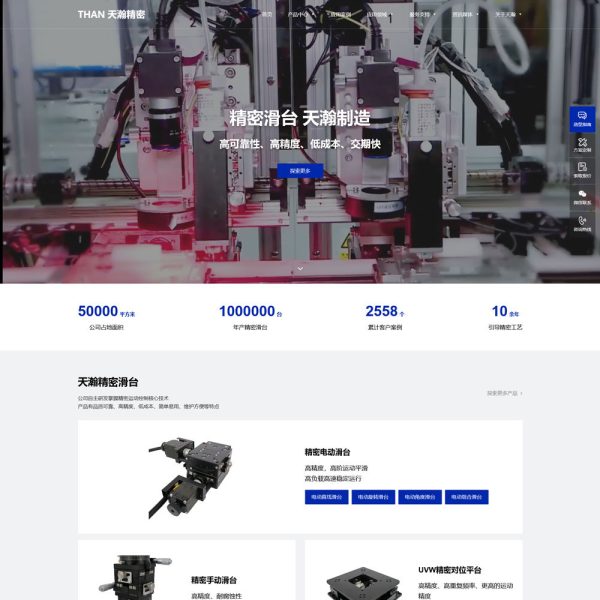
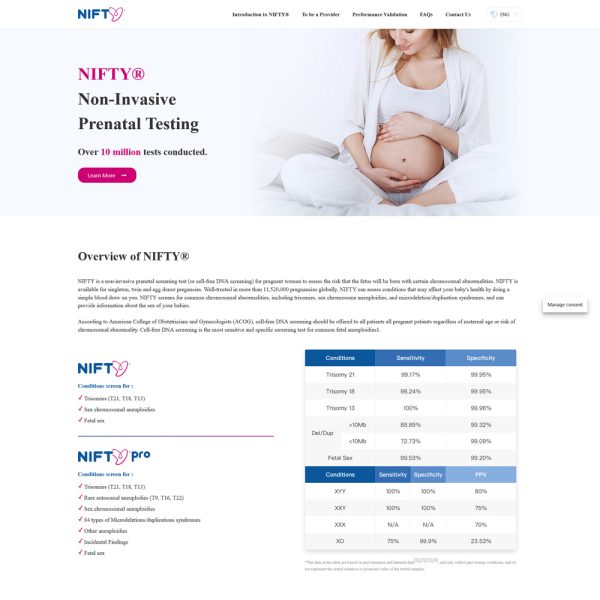
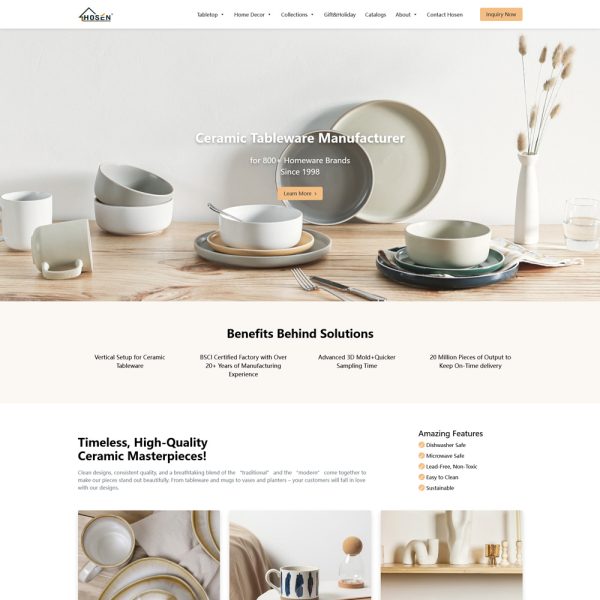
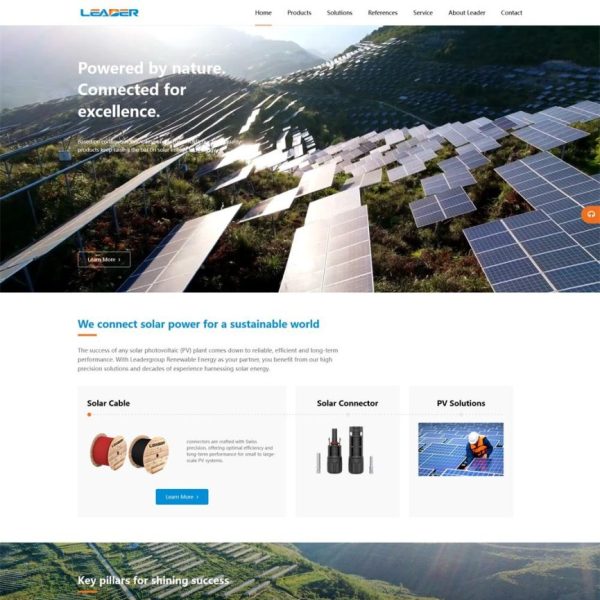
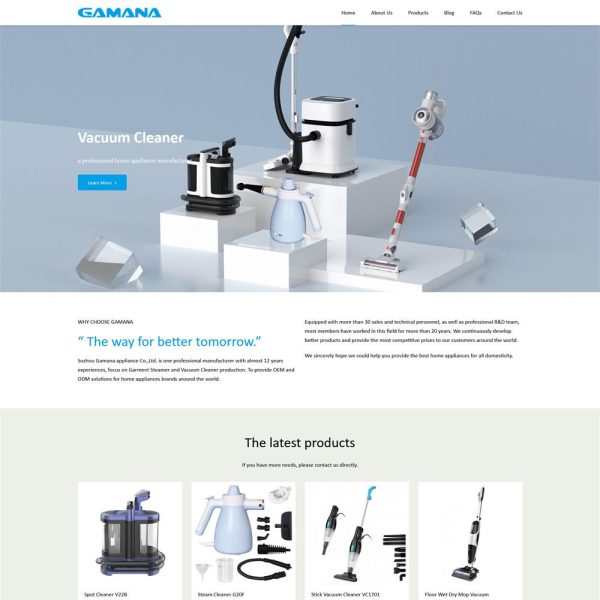
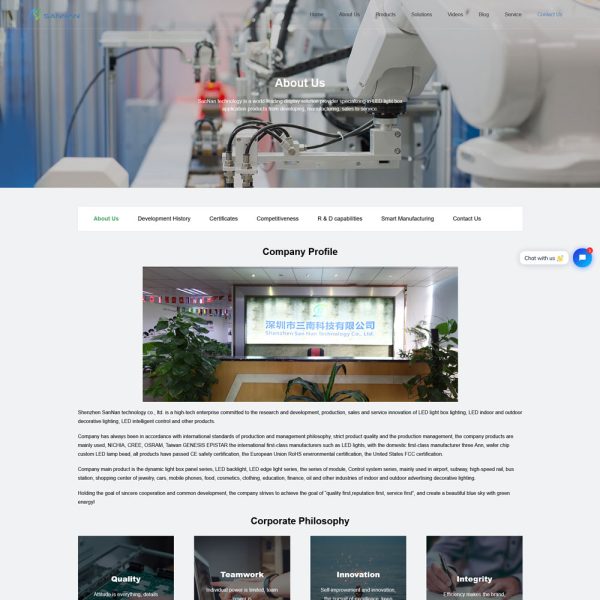
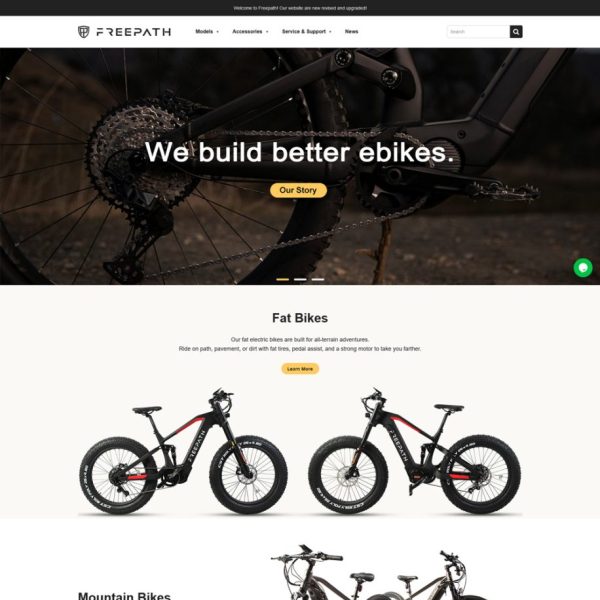
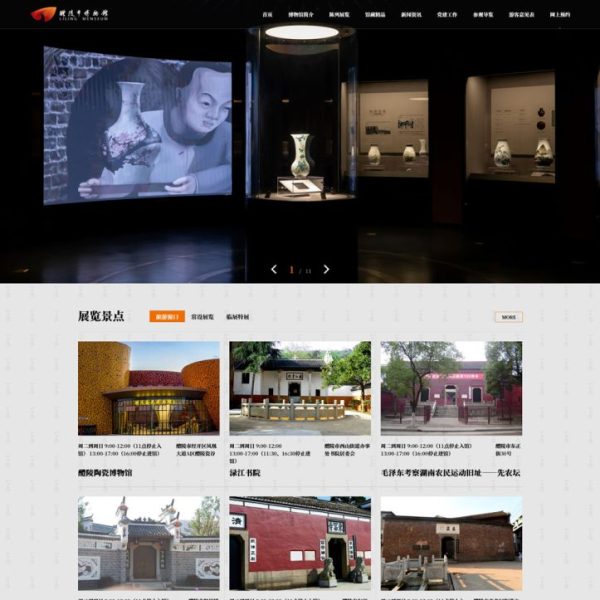
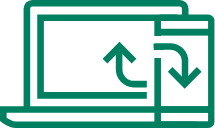


 湘公网安备43020002000238
湘公网安备43020002000238